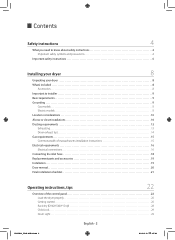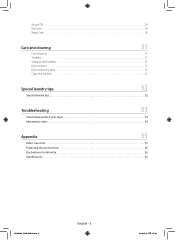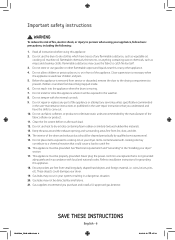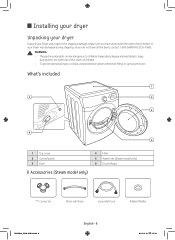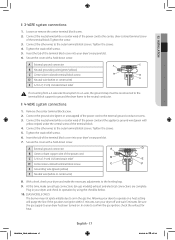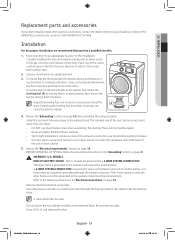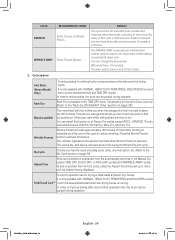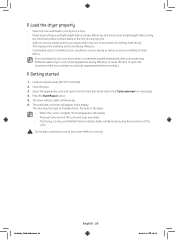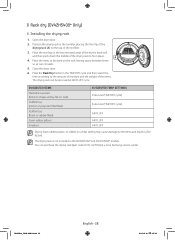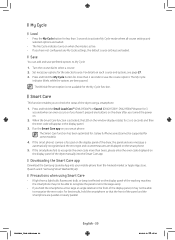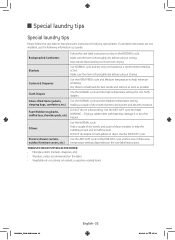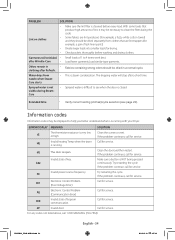Samsung DV42H5200EW/A3 Support Question
Find answers below for this question about Samsung DV42H5200EW/A3.Need a Samsung DV42H5200EW/A3 manual? We have 1 online manual for this item!
Question posted by carolynprator4 on April 16th, 2022
Code De On Control Panel
Current Answers
Answer #1: Posted by Odin on April 16th, 2022 4:02 PM
Hope this is useful. Please don't forget to click the Accept This Answer button if you do accept it. My aim is to provide reliable helpful answers, not just a lot of them. See https://www.helpowl.com/profile/Odin.
Answer #2: Posted by SonuKumar on April 16th, 2022 8:15 PM
What does De on Samsung dryer mean?
door error
A Samsung dryer error code DE means that the dryer's control board is detecting a "door error." In most cases, the DE error code can be resolved by making sure the door is closed correctly. If the door is closed correctly, a control board glitch may be responsible for the error code.
Please respond to my effort to provide you with the best possible solution by using the "Acceptable Solution" and/or the "Helpful" buttons when the answer has proven to be helpful.
Regards,
Sonu
Your search handyman for all e-support needs!!
Related Samsung DV42H5200EW/A3 Manual Pages
Samsung Knowledge Base Results
We have determined that the information below may contain an answer to this question. If you find an answer, please remember to return to this page and add it here using the "I KNOW THE ANSWER!" button above. It's that easy to earn points!-
General Support
... port to enter the Bluetooth PIN Code. Enter the desired passkey and tap next. Tap No for the device and tap Finish. On the PC - Settings Control Panel (on the PC) to use Com... (on the PC) Select Bluetooth devices icon (some manufacturer USB adapters may show status in the Control Panel shows Bluetooth configuration icon (Kensington etc.), to get Incoming Com Port, go to Start > ... -
General Support
... to allow Serial cable or infrared connection to enter the Bluetooth PIN Code. Place The PC in Bluetooth configuration menu. You may also see the Bluetooth port listed as a service in Discoverable Mode: PC Configuration: On the PC - Control Panel Select the Bluetooth configuration icon (For Kensington) To get Incoming Com Port... -
General Support
... the i607 with a PC, via Bluetooth For General Bluetooth Information and Iinformation on " Control Panel Select the Bluetooth configuration icon (For Kensington) To get Incoming Com Port, go to Local Services...option (If none is listed choose tab to add serial service to enter the Bluetooth PIN Code. Select menu > Enter the same passkey used before (0000) On the device Select...
Similar Questions
gas dryer will not start; control panel comes on but that is all. main control box replcad is there ...
Hello, I purchased a Samsung dryer DV337 AER in 2009. I have more and more difficulty to get it to ...
panel lights up buttons work but dryer wont do anything and i did get an error code bE one time