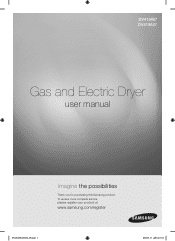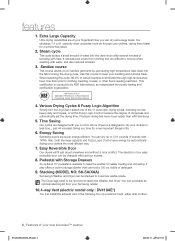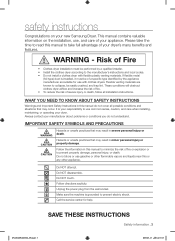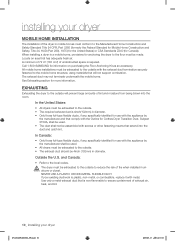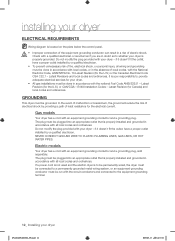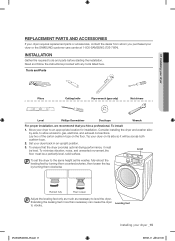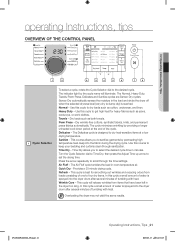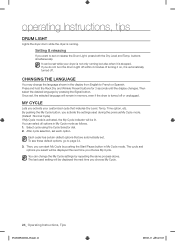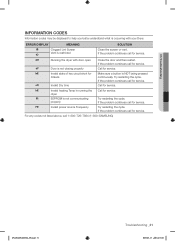Samsung DV419AGU/XAA Support Question
Find answers below for this question about Samsung DV419AGU/XAA.Need a Samsung DV419AGU/XAA manual? We have 2 online manuals for this item!
Question posted by tomasz43695 on June 29th, 2013
Samsung Dv419agu/xaa Runs A Few Minutes And Then Stops
The person who posted this question about this Samsung product did not include a detailed explanation. Please use the "Request More Information" button to the right if more details would help you to answer this question.
Current Answers
Related Samsung DV419AGU/XAA Manual Pages
Samsung Knowledge Base Results
We have determined that the information below may contain an answer to this question. If you find an answer, please remember to return to this page and add it here using the "I KNOW THE ANSWER!" button above. It's that easy to earn points!-
General Support
...On My SCH-I760? Can I Change The Startup Greeting On My SCH-I760? How Do I Stop My SCH-I760 From Beeping Every Minute? How Do I Disable Or Change The Startup / Shutdown Tones On My SCH-I760? Can I...Dialing? Voice Signal Is Not Working On My SCH-I760, I Get A Message There Is Not Enough Memory To Run The Application, How Do I Create Or Delete Speed Dial Entries On My SCH-I760? How Do I Make A ... -
General Support
...required to manually configure the account on the SGH-i607 running Windows Mobile 5.0. Requirements In order to proceed, you ...Only): A connection that enables sending of these settings, please stop here and contact your e-mail account. These settings will...in [email protected] format. Connection Settings Never Every 15 minutes Every half-hour Every hour Every two hours Every six... -
General Support
...Player® Calendar & On My I730, The Picsel Browser Has Run Out Of Memory, What Do I View PowerPoint, PPT Files, On My... Can I Place My SCH-I730 In Silent / Vibrate Mode? How Do I Stop This? Is There A Way To Prevent This? I Assign To Or Delete A... It? With My I730? Check The Amount Of Used / Available Minutes On My SCH-I730? What Is OBEX FTP And How Do I...
Similar Questions
Factory Set Temp Times
facture set temp 1 hour and15 minutes stops at 2 minutes
facture set temp 1 hour and15 minutes stops at 2 minutes
(Posted by gcarson8 2 years ago)
Model Dv50f9a6evw When Selecting Sensor Drying The Dryer Stops Working After 3-4
My dryer after 3-4 minutes stops working and ends the drying cycle. However in manual dry mode the d...
My dryer after 3-4 minutes stops working and ends the drying cycle. However in manual dry mode the d...
(Posted by Andrewleone343 8 years ago)
Samsung Model Dv338agb/xaa Runs And Blows Air But Will Not Heat.
Just had it disassembled to clean it, but I believe that it has not been heating for a while. Any ad...
Just had it disassembled to clean it, but I believe that it has not been heating for a while. Any ad...
(Posted by husker80 11 years ago)
Control Panel Blights Up But Dryer Wont Do Anything
panel lights up buttons work but dryer wont do anything and i did get an error code bE one time
panel lights up buttons work but dryer wont do anything and i did get an error code bE one time
(Posted by Anonymous-37789 12 years ago)
Gas Conversion
i need to convert my new Dv419agu/xaa gas dryer from natural gas to lp gas what do i need to do.
i need to convert my new Dv419agu/xaa gas dryer from natural gas to lp gas what do i need to do.
(Posted by patriotdoc 12 years ago)