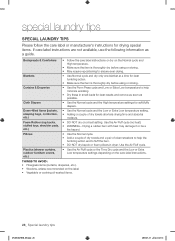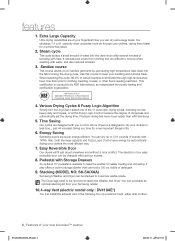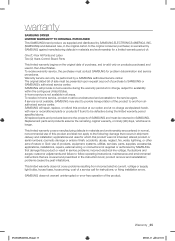Samsung DV419AEW Support Question
Find answers below for this question about Samsung DV419AEW.Need a Samsung DV419AEW manual? We have 3 online manuals for this item!
Question posted by dpott1 on November 18th, 2011
How To Remove Covers To Replace Broken Drum Belt
I need step by step instructions on how to remove the covers to get to the dryer drum to replace a broken belt.
Current Answers
Related Samsung DV419AEW Manual Pages
Samsung Knowledge Base Results
We have determined that the information below may contain an answer to this question. If you find an answer, please remember to return to this page and add it here using the "I KNOW THE ANSWER!" button above. It's that easy to earn points!-
How To Change The Lamp In Your DLP TV SAMSUNG
Content Feedback Q1. submit Please select answers for all of questions ok If no, please tell us why so we can improve the content. Were you satisfied with this content? very dissatisfied very satisfied Q2. Replace the Cover Replace the lamp cover and screw in the four screws that hold it in place. : The TV will not turn on if the lamp cover is not closed correctly. STEP 10. -
General Support
... instructions. To transfer (via Bluetooth®, from a PC to the Samsung handset follow the steps ...(Removable Disk) for Bluetooth® Windows Media Player 10 is a list of different methods covered in... turning it locks in place Replace the memory card slot cover While in the handset, using... file transfer as information on your needs for subscription information such a pricing and... -
General Support
... down ) until it is partially ejected from the handset follow the steps below: Pull the memory card cover out and turn to expose the memory card slot To remove the memory card, gently push it in until it Replace the memory card cover To insert a memory card into the memory card slot, as this...
Similar Questions
Samsung Dryer Dv419aew/xaa How Do You Know If Belt Is Broken
(Posted by AbuMafo 9 years ago)
Step By Step Instructions On How To Replace Samsung Dryer
(Posted by tuJbi 10 years ago)
I Would Like Step By Step Instructions To Replacing Heating Element For A Samsun
dv350aew is the model. Need step by step instructions For replacing heating element.
dv350aew is the model. Need step by step instructions For replacing heating element.
(Posted by BryanWilliams 11 years ago)