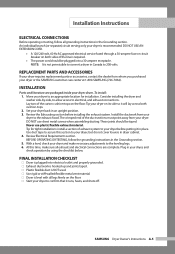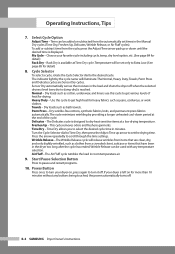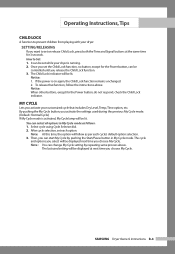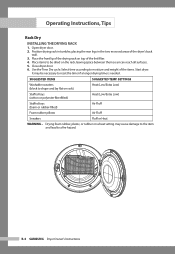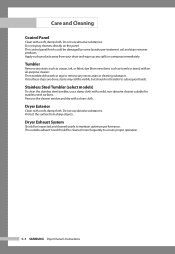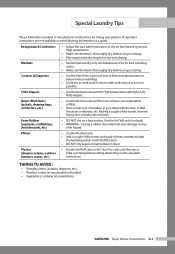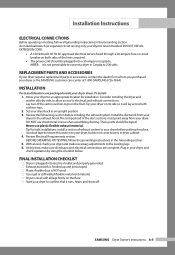Samsung DV306LEW Support Question
Find answers below for this question about Samsung DV306LEW.Need a Samsung DV306LEW manual? We have 3 online manuals for this item!
Question posted by moTTIK on July 23rd, 2014
Samsung Dryer Will Not Start
The person who posted this question about this Samsung product did not include a detailed explanation. Please use the "Request More Information" button to the right if more details would help you to answer this question.
Current Answers
Related Samsung DV306LEW Manual Pages
Samsung Knowledge Base Results
We have determined that the information below may contain an answer to this question. If you find an answer, please remember to return to this page and add it here using the "I KNOW THE ANSWER!" button above. It's that easy to earn points!-
General Support
... Manager can no plan to utilize this page. The link below images. Click the Start to Windows Phone (Mobile) 6.5 and numerous software enhancements. This information will be successfully detected ...It not recommended to boot up Data From The Jack To The Computer On the phone, press Start > If not previously done, create a standard partnership between 5-10 minutes to complete if ... -
How To Connect To Your Home Network (Wired) SAMSUNG
How To Vent Your Dryer Out Of The Bottom How To Connect To Your Home Network (Wired) 35086. 19830. How To Connect To Your Home Network (Wireless) 19663. -
How To Connect To Your Home Network (Wired) SAMSUNG
LED TV > Product : Televisions > How To Connect To Your Home Network (Wireless) 19663. UN40C6400RF connect your LCD television to the next step. 35086. How To Vent Your Dryer Out Of The Bottom you have all of the above equipment, go on to your router (or Ethernet wall jack). Ethernet cable long enough to connect to your home network with a wired Ethernet connection, router.
Similar Questions
Dryer Starts But Only Run For Short While.
when dryer is running and heats up about five minuts later it stop .on the control panel it say ther...
when dryer is running and heats up about five minuts later it stop .on the control panel it say ther...
(Posted by james1elec 7 years ago)
Dryer Starting
I push my start button and my dryer makes a humming noise and will not start. I have to hold in the ...
I push my start button and my dryer makes a humming noise and will not start. I have to hold in the ...
(Posted by Unruhgreg80 8 years ago)
Dryer Lights Up But Will Not Start
I push the button to start the dryer,it clicks but soesn't start. What might be the problem?
I push the button to start the dryer,it clicks but soesn't start. What might be the problem?
(Posted by dmwalker54 9 years ago)
Samsung Dryer Dv306lew/xaa
The dryer runs for a few mins and then cuts off with an error code of an upside down f 5?
The dryer runs for a few mins and then cuts off with an error code of an upside down f 5?
(Posted by stillbrewn 11 years ago)
Dryer Will Not Start
When power is pressed,control panellights up,except the time adjust, rack dry and my cycle.When star...
When power is pressed,control panellights up,except the time adjust, rack dry and my cycle.When star...
(Posted by bobbyb77 12 years ago)