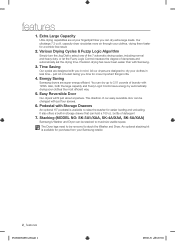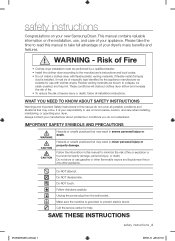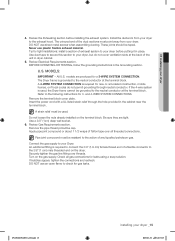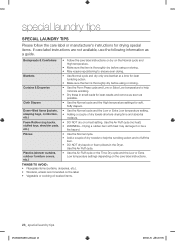Samsung DV219AGW Support Question
Find answers below for this question about Samsung DV219AGW.Need a Samsung DV219AGW manual? We have 1 online manual for this item!
Question posted by lawrencefrasca on May 11th, 2011
Starting Issue
the dryer has power but when I set it and hit start it makes a faint click then does nothing.
Current Answers
Related Samsung DV219AGW Manual Pages
Samsung Knowledge Base Results
We have determined that the information below may contain an answer to this question. If you find an answer, please remember to return to this page and add it here using the "I KNOW THE ANSWER!" button above. It's that easy to earn points!-
General Support
...setting of the phone menu is possible only in the USB setting of the phone menu and connect to phone View phone at the bottom of the menu and click Start at the right and click...powerful play music from a particular track, select a file from the field, and drag and drop it , or right-click the album and choose Delete can create new wallpaper using mouse. to PC: Save to PC the path to make... -
General Support
...Start > Please contact your Pandora account and reactivate the player. "Server is on the Apple Menu > Troubleshooting Network Issues - Unable to OFF MANUAL respectively or set...be set by clicking the double arrows next to make sure that the Ethernet cable is temporarily unavailable" Run . Mac OS 8-9.x Click on and working" "Please make changes.... -
General Support
... another PC or laptop works flawlessly There is a known issue with WMP11 and many MTP devices by various manufacturers. Settings > Device may not work properly, or There was a... for PLAYER RECOVERY DEVICE CLASS). bubble appears. Check the box near Format Data Area and click Start. The device should download the current one. Even If you're running the current...
Similar Questions
No Start
no alarm. Look normal when u press start u heard clicking relay and no start
no alarm. Look normal when u press start u heard clicking relay and no start
(Posted by yabibal 7 years ago)
Dryer Board Lights Up And Only Clicks When Hitting Start
My DV410AEW dryer makes a clicking sound but does not start. The display works fine.
My DV410AEW dryer makes a clicking sound but does not start. The display works fine.
(Posted by Awflyfish 8 years ago)
Can Heard Relay Click But Doesn't Start
dryer powers on but doesn't work when start button is pressed
dryer powers on but doesn't work when start button is pressed
(Posted by Anonymous-153016 8 years ago)
Dryer Keep Shutting Off.
I have a Samsung dryer DV317AEG/XAA. It continuously turns off while clothes are still wet. When it ...
I have a Samsung dryer DV317AEG/XAA. It continuously turns off while clothes are still wet. When it ...
(Posted by Wiseman 10 years ago)