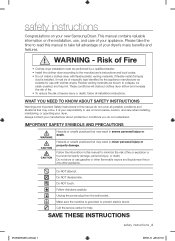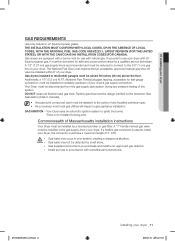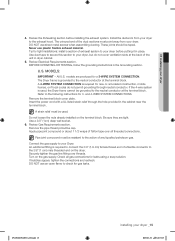Samsung DV219AEW Support Question
Find answers below for this question about Samsung DV219AEW.Need a Samsung DV219AEW manual? We have 1 online manual for this item!
Question posted by rabobbyc on December 11th, 2013
Video Shows How To Install Sam Sung Dryer Belt
The person who posted this question about this Samsung product did not include a detailed explanation. Please use the "Request More Information" button to the right if more details would help you to answer this question.
Current Answers
Related Samsung DV219AEW Manual Pages
Samsung Knowledge Base Results
We have determined that the information below may contain an answer to this question. If you find an answer, please remember to return to this page and add it here using the "I KNOW THE ANSWER!" button above. It's that easy to earn points!-
General Support
...How Do I Copy Or Move Pictures Or Videos From My SGH-A877 (Impression) Phone To My Storage Card? Please note that the USB mode setting is completed it will show the connected icon on the top ...for optimal performance Samsung recommends using PC Studio 3 & This application installs the necessary USB drivers onto your PC. a USB cable, to both the handset & -
General Support
...Mail address, follow the steps below: To send Pictures or Videos saved in the Ext Album (Memory Card) first move/copy ... Pro software or the 197 page manual, click here For assistance installing, using the navigation keys. Insert a microSD memory card into...to the standby screen. Highlight Copy to PC will now appear showing the memory card folders Double click on the System folder Double ... -
General Support
...using the left or right navigation keys Highlight Audio, Graphics or Videos, using the Press the left soft key for Options Select More ...nbsp;option, follow the on the phone, USB communication will show the connected icon on either the Tones or Music folder...the PC PC Studio 3 If the Bluetooth feature is not yet installed, insert the CD into the drive on your phone, turn ...
Similar Questions
How To Install A Samsung Dryer Belt Model Number
(Posted by drbiswasharsf 9 years ago)
Youtube How To Repair A Sam Sung Dryer Modeldv22oaewixaa
i set the time on normal and it shoes 40 min but jumps to1 min and stops,what needs to be replaced
i set the time on normal and it shoes 40 min but jumps to1 min and stops,what needs to be replaced
(Posted by armlaundry 10 years ago)