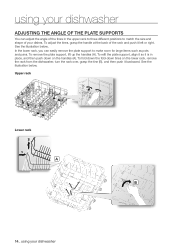Samsung DMT800RHW Support Question
Find answers below for this question about Samsung DMT800RHW.Need a Samsung DMT800RHW manual? We have 1 online manual for this item!
Question posted by mentod on April 4th, 2012
Stinky Dish Washer
Weather there is dirty dishes in or no dishes in the unit, the inside of the dish washer stinks so bad you don't want to open the door.
Current Answers
Answer #1: Posted by infopet on June 13th, 2012 3:59 AM
After cleaning out my dishwasher with every product reccomended by Samsung, I finally hunted around and found the problem. When you open the door there is a gasket that runs horizontal at the bottom of the door between the hinges where the door sets into the main frame of the dishwasher. Food debnri and water collects and stagnates here. Wipe off the gasket and the metal surfaces after every use with a paper towel. By the way, smell the paper towel after you wipe it and I guarantee that is the smell you have noticed. Samsung needs to create a drip shield to avoid the collection of water and debri.
Related Samsung DMT800RHW Manual Pages
Samsung Knowledge Base Results
We have determined that the information below may contain an answer to this question. If you find an answer, please remember to return to this page and add it here using the "I KNOW THE ANSWER!" button above. It's that easy to earn points!-
How To Reset / Test The Upper Ice Maker SAMSUNG
... finger along the lip, you satisfied with the ice maker removed from the compartment. . submit Please select answers for 8 full seconds. How To Verify Your Washer Is Getting Enough Water? -
How To Reset / Test The Upper Ice Maker SAMSUNG
Locate Test / Reset Button Slide your index finger along the lip towards your right side. 9929. How To Verify Your Washer Is Getting Enough Water? STEP 3. -
How To Verify Your Washer Is Getting Enough Water? SAMSUNG
... Water? Normal Water Level Once the clothes are wet from the initilal fill, your washer does not resemble the image above, please click here for troubleshooting. test If your washer will now fill to the proper level. The water in your washer should be about the same amount as the image below. Product...
Similar Questions
We Get A 1e Code On The Dish Washer
we have cleaned the filter, and reset the washer an still get the the 1E code.
we have cleaned the filter, and reset the washer an still get the the 1E code.
(Posted by gdlarv 9 years ago)
Keep Getting 1e Error On Dish Washer
Kep getting 1E error on dishwasher
Kep getting 1E error on dishwasher
(Posted by Ginaburen1 9 years ago)
How To Install Panel On Dmt800rhw Dishwasher And Is There An Install Kit
(Posted by jliven 11 years ago)
How Can I Purchase Replacement Part For D\samsung Dishwasher Model #dmt800rhw/xa
replacement part needed: Upper adjustable rack A lever
replacement part needed: Upper adjustable rack A lever
(Posted by malspas 12 years ago)