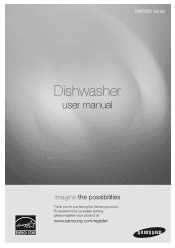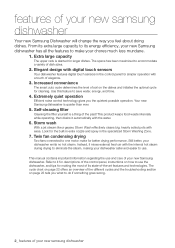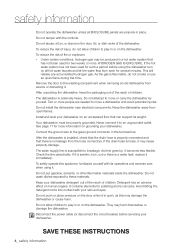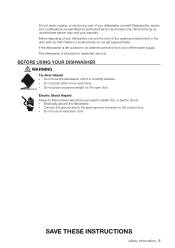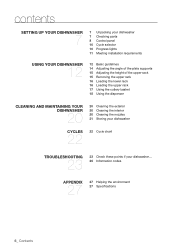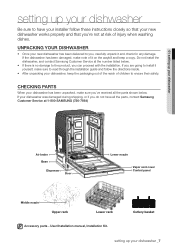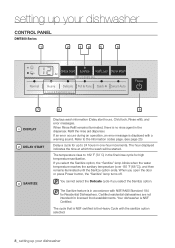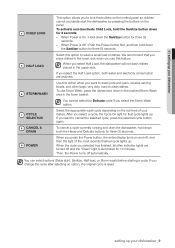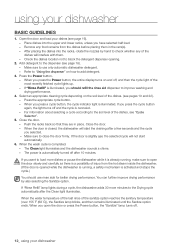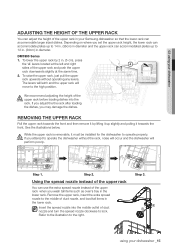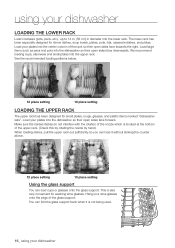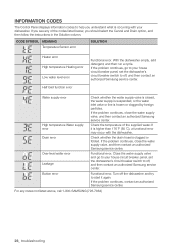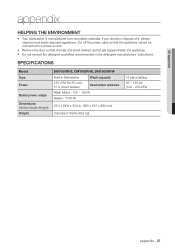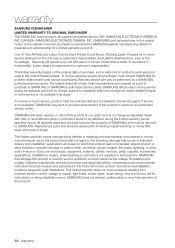Samsung DMT800RHS Support Question
Find answers below for this question about Samsung DMT800RHS.Need a Samsung DMT800RHS manual? We have 2 online manuals for this item!
Question posted by rttmpoli on July 28th, 2014
Where Can I Find A Samsung Dishwasher Installation Manual For Dmt
The person who posted this question about this Samsung product did not include a detailed explanation. Please use the "Request More Information" button to the right if more details would help you to answer this question.
Current Answers
Related Samsung DMT800RHS Manual Pages
Samsung Knowledge Base Results
We have determined that the information below may contain an answer to this question. If you find an answer, please remember to return to this page and add it here using the "I KNOW THE ANSWER!" button above. It's that easy to earn points!-
General Support
...Phone. on a mobile phone and PC. PC Studio is connected to the latest version manually. Windows 2000 or XP family At least 300MB of your phone on the screen appear in... USB, IrDA, and Bluetooth for use PC Studio multimedia functions such as a modem device. After installation, launch PC Studio 3.0. Click the OK button to proceed to easily manage personal data ... -
General Support
... connected to the cradle also has the Network HotSync software installed, your phone can take advantage of the Online User Manual for instructions on how to activate the feature, however, on... Network. The Network HotSync software requires the following: Your computer has TCP/IP support installed. Yes, please see the Handy Resource section below . You need to connect to your company's... -
General Support
... in the small menu. The MagicTune window has a number of your 971P monitor. MagicTune installs when you received with your screen. To access the MagicTune OSD functions, follow these steps:... a given function, click the tab that contains that comes on -screen User's Manual for installation instructions. An illustration of each icon is below . ...
Similar Questions
Samsung Dishwasher Dmt800rhs How To Clean Pump Chamber
(Posted by Titacony 9 years ago)
Samsung Dishwasher Dmt800rhs Problems Detergent Door Won't Open
(Posted by pwhelkenne 10 years ago)