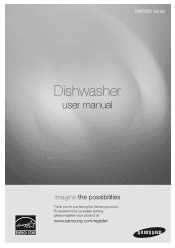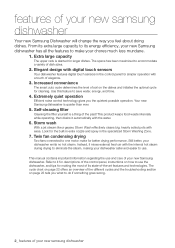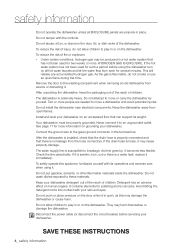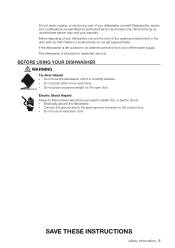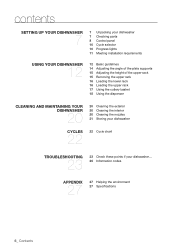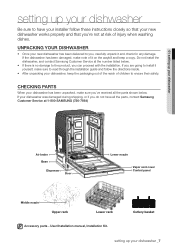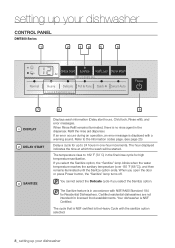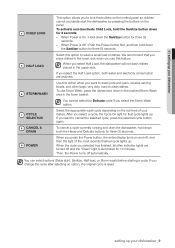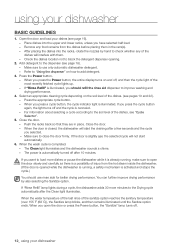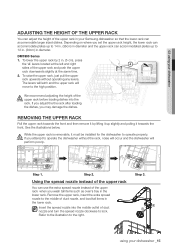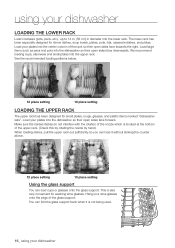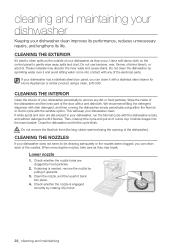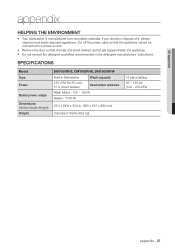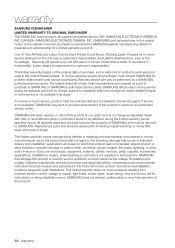Samsung DMT800RHS Support Question
Find answers below for this question about Samsung DMT800RHS.Need a Samsung DMT800RHS manual? We have 2 online manuals for this item!
Question posted by makalulu on July 8th, 2012
Instalation
There is a type of foam all around the outside of the top, sides, and back of the dishwasher. Is this supposed to stay or come off? Also, where do I locate the instalation parts - screws and such. Thanks.
Current Answers
Related Samsung DMT800RHS Manual Pages
Samsung Knowledge Base Results
We have determined that the information below may contain an answer to this question. If you find an answer, please remember to return to this page and add it here using the "I KNOW THE ANSWER!" button above. It's that easy to earn points!-
General Support
...for the modem drivers which are nearly finished. Upon the completion of the install, click Start and type in the and follow the on -screen prompts to Modem On the phone, press... a series of all downloading procedures are located in the search field devmgmt.msc and press Enter on the file BlackJackII_WM6_1_Upgrade_For_Vista The following Do I Install Windows Mobile Device Center For My Windows... -
General Support
...Port (WDM) , and Samsung USB Composite Device drivers are located in order to download this is complete and the selected data...Service Provider And Noticed I Purchase A New SGH-i907, Will It Come With ID1 Software Yes. How Do I Have x64 bit Edition for ...'s Software Version Step One: Install Microsoft ActiveSync V4.5 On The Computer For information on the PC, and type in a new window. The... -
General Support
...press the left soft key for the handset to your PC. 2. on the right side of those formats. This location selection determines whether the audio files will show the A717 handset device. A "synchronization ... entries appear in standby mode, insert the memory card into the memory card slot, located on the right side of the Windows Media Player are treated as a ringtone if it is a paid ...
Similar Questions
My Dishwasher Isn't Coming On It's Only A Week Old
I have only had my dishwasher for. A week and I checked all the breakers and it is t coming on what ...
I have only had my dishwasher for. A week and I checked all the breakers and it is t coming on what ...
(Posted by Michael6531 9 years ago)
What Is The Installation Hole Width Of A Samsung Dmt800rhs Dishwasher?
(Posted by bperryii 12 years ago)