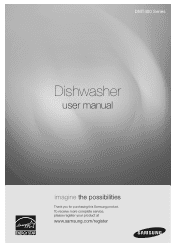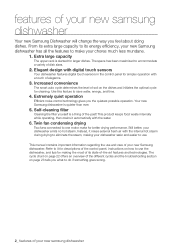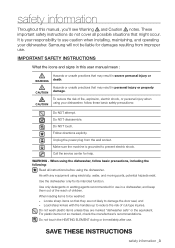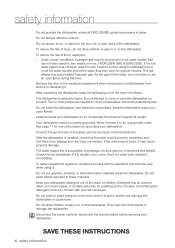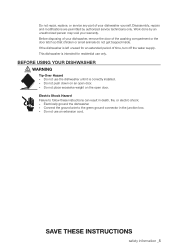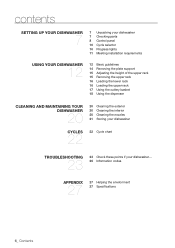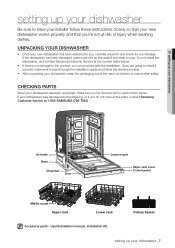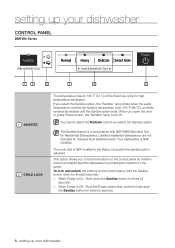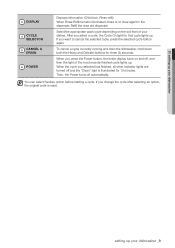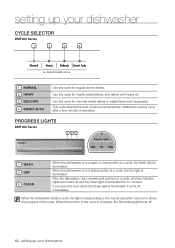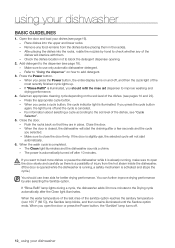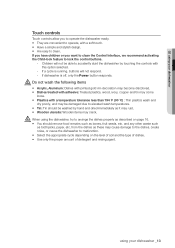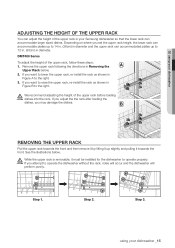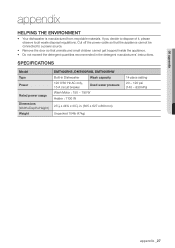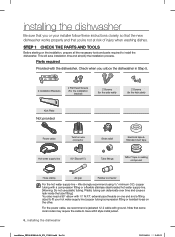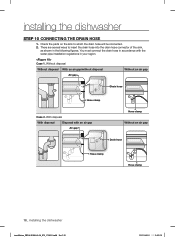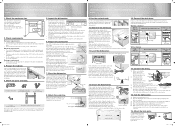Samsung DMT400RHS Support Question
Find answers below for this question about Samsung DMT400RHS.Need a Samsung DMT400RHS manual? We have 3 online manuals for this item!
Question posted by Anonymous-49930 on January 30th, 2012
Why Is The Vent Blowing Out Warm Moist Air
The person who posted this question about this Samsung product did not include a detailed explanation. Please use the "Request More Information" button to the right if more details would help you to answer this question.
Current Answers
Related Samsung DMT400RHS Manual Pages
Samsung Knowledge Base Results
We have determined that the information below may contain an answer to this question. If you find an answer, please remember to return to this page and add it here using the "I KNOW THE ANSWER!" button above. It's that easy to earn points!-
General Support
Way Calling / Conference Calls Caller ID VS (Video Share) Streaming Video FOTA (Firmware Over THe Air) NAB (Network Address Book) NITZ (Network Identity and Time Zone) FM Radio Mobile TV MEdia Net AT&T Music Cellular Web Network Dependent Services and ... -
How to Exit Out Of Shop Mode SAMSUNG
...-A887 - Play is displayed. Down Arrow button until Plug & At the last screen, press the button to turn the monitor on your remote until Air or Cable is highlighted. To remove your monitor from , follow these screens and configure them later if needed. Press the button several languages... -
How To Vent Your dryer Out Of The Left Side SAMSUNG
Dryers 19663. How To Vent Your Dryer Out Of The Bottom Product : Washers & Dryers >
Similar Questions
Samsung Dishwasher Dmt400rhs/xaa Heavy Light Won't Stop Blinking.
Already repaired the dishwasher and fixed the leak bu I can't get the heavy light to stop blinking. ...
Already repaired the dishwasher and fixed the leak bu I can't get the heavy light to stop blinking. ...
(Posted by chime57 9 years ago)
Why Is The Vent Blowing Out Warm Moist Air Samsung Dishwasher
(Posted by dsewegjde 10 years ago)
Samsung Dishwasher Dmt400rhs Does Not Get Dishes Dry
(Posted by Luikomput 10 years ago)