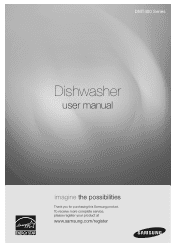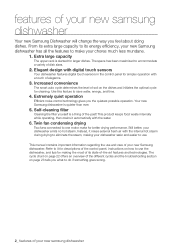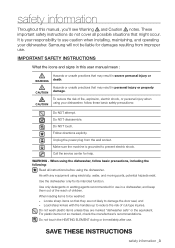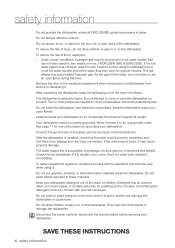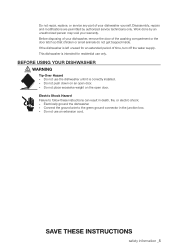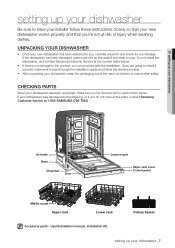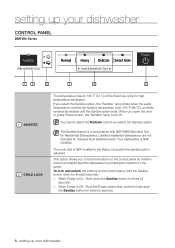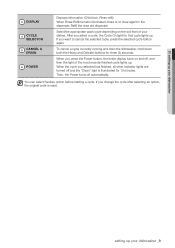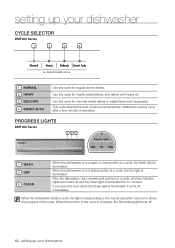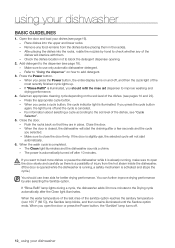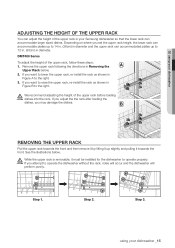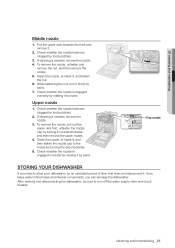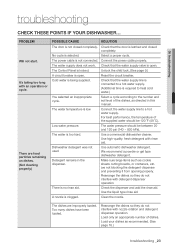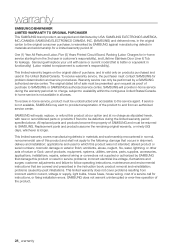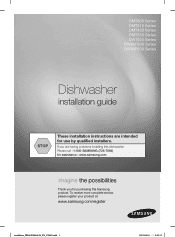Samsung DMT400RHS Support Question
Find answers below for this question about Samsung DMT400RHS.Need a Samsung DMT400RHS manual? We have 3 online manuals for this item!
Question posted by cesardnnyb on December 27th, 2013
Samsung Dishwasher Dmt400 Problem Of Won't Turn On
The person who posted this question about this Samsung product did not include a detailed explanation. Please use the "Request More Information" button to the right if more details would help you to answer this question.
Current Answers
Answer #1: Posted by emwahab on October 14th, 2015 5:14 PM
There is latch on the door that is not functioning correctly. it is worn out. I had the same problem. I couldn't figure it out until I looked at the latch carefully and it when the door is open, it should flip a little. I used my finger (you can use the dull end of a pencil ie the erasor end) to do it. press it gently. if this turns on the machine, well, now you know what is wrong with it so you can fix it somehow. Good luck...
Related Samsung DMT400RHS Manual Pages
Samsung Knowledge Base Results
We have determined that the information below may contain an answer to this question. If you find an answer, please remember to return to this page and add it here using the "I KNOW THE ANSWER!" button above. It's that easy to earn points!-
General Support
... jack. other , connect the Audio Out jack on the TV using a DVI-D cable. You must turn on . Mode Not Supported Message If you have a combined HDMI/DVI input jack. Important: You may... the laptop to at stores such as CompUSA. The Properties dialog appears. Make sure that fixes the problem. Click OK when done. On the Volume Control dialog, use (Volume Control, Wave, SW... -
General Support
... a P. For example, if you have a range of the picture on your TV, follow these steps: Turn on your TV. Size (Picture Size) or Aspect button. Size or Aspect button, you can press it ..., JustScan may need to change the size of your remote to change the screen size and correct the problem. Look for HD input. The procedure below are general instructions and work with bars on either side, ... -
General Support
... function sequence: display on, laptop display off , re-attach the monitor, and then follow these steps: Turn both . If none of cable are securely and firmly attached. How Do I Connect My Monitor To My... DVI out port on your laptop, follow the directions above does not resolve the problem, check the signal cable and make sure both the monitor and the laptop. Press the FN key (...
Similar Questions
Samsung Dishwasher Dmt400rhs/xaa Heavy Light Won't Stop Blinking.
Already repaired the dishwasher and fixed the leak bu I can't get the heavy light to stop blinking. ...
Already repaired the dishwasher and fixed the leak bu I can't get the heavy light to stop blinking. ...
(Posted by chime57 9 years ago)
Samsung Dishwasher Dmt800rhs Problems Detergent Door Won't Open
(Posted by pwhelkenne 10 years ago)
Samsung Dishwasher Dmt400rhs Does Not Get Dishes Dry
(Posted by Luikomput 10 years ago)