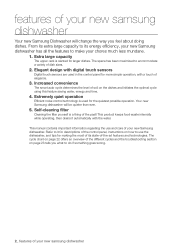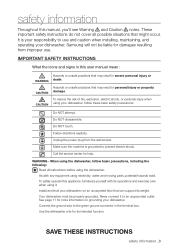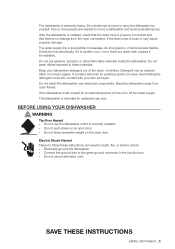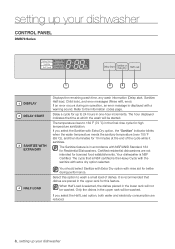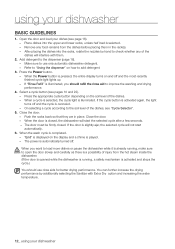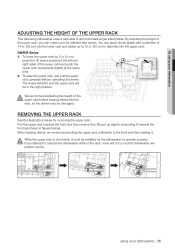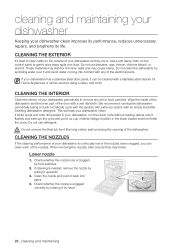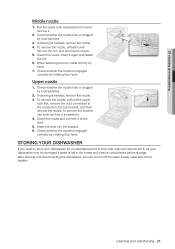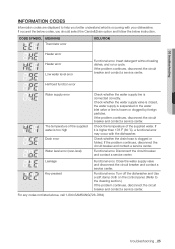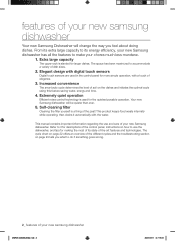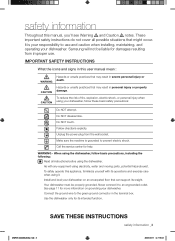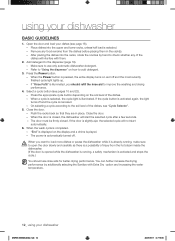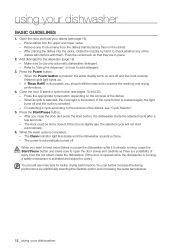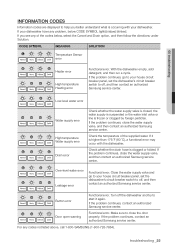Samsung DMT300RFB Support Question
Find answers below for this question about Samsung DMT300RFB.Need a Samsung DMT300RFB manual? We have 4 online manuals for this item!
Question posted by budimska21 on May 13th, 2012
Samsung Dmt300 Shows 'high Water Level'. Any Suggestion On How To Correct? Thx.
Current Answers
Answer #1: Posted by Anonymous-140650 on July 25th, 2014 3:36 PM
Remove lower side panel to expose the brake assembly and high leve swith assembly.
Remove these parts as they are connected. Do this by unpluging the sensor and switch. ALso remove 2 hoses.
remove parts as they are connected. Once removed seperate parts then remove the switch assembly (#3) and float (#4) from enclosure.
Clean the enclosure, Float and high level pins in a bleach solution.
Reassemble.
Supporting Image
You can click the image below to enlargeRelated Samsung DMT300RFB Manual Pages
Samsung Knowledge Base Results
We have determined that the information below may contain an answer to this question. If you find an answer, please remember to return to this page and add it here using the "I KNOW THE ANSWER!" button above. It's that easy to earn points!-
How To Verify Your Washer Is Getting Enough Water? SAMSUNG
... the clothes are wet from the initilal fill, your washer should be about the same amount as the image below. The water in your washer will now fill to the proper level. Product : Washers & Dryers > If your washer does not resemble the image above, please click here for troubleshooting. test STEP... -
General Support
... are available: Suggest words when entering text Suggest after entering (space or 1-7 letters) Suggest (1-4) word(s) ...level for number entry. In addition to the letter recognizer, except instead of the writing box area. In addition to write letters and the right side is similar to these input methods, there are automatically displayed after word Clear Stored Entries Enable Auto Correct... -
General Support
...superb performance even in severe temperatures of a high electricity bill if the AC is an ongoing ...antibacterial and sanitisation effects. Biosleep works with water. Switching the air conditioner on and off... of summer. Performance and reliability tests showed that the dust on the grill can.../ hr) 2 Air Circulation (Max, CFM) 11 Noise Level(dB) 52 Energy Efficiency BEE Star Rating 1 EER(Btu/W) ...
Similar Questions
Cycle Stops. Normal Andquick Wash Lights flashing
I select any cycle . Dishwasher drains and then fills with water for 20 seconds immediately after sh...
we have a samsung 300rfb dishwasher and need to relace the float. can do it ouselves but nees to kno...