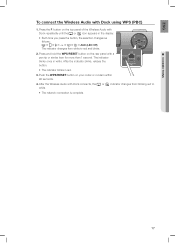Samsung DA-E750 Support Question
Find answers below for this question about Samsung DA-E750.Need a Samsung DA-E750 manual? We have 2 online manuals for this item!
Question posted by my304british on July 15th, 2015
How Do You Reset The System Cause Password Dont Work On A Bd-fm59za Blueray Wifi
The person who posted this question about this Samsung product did not include a detailed explanation. Please use the "Request More Information" button to the right if more details would help you to answer this question.
Current Answers
Related Samsung DA-E750 Manual Pages
Samsung Knowledge Base Results
We have determined that the information below may contain an answer to this question. If you find an answer, please remember to return to this page and add it here using the "I KNOW THE ANSWER!" button above. It's that easy to earn points!-
General Support
... To The Digital Optical Audio Output? Important: Seperating the Audio and Video signals may cause audio delay issues. If you would then connect the digital audio output from your...other audio and video source Digital Audio Output will not work and will be grayed out on your Home Theater System or Stereo. For specific details please see the related article listed below... -
How To Connect A Home Theater System (Analog) SAMSUNG
...On" The Main Menu appears. How To Set Camera Settings HL-R4664W How To Connect A Home Theater System (Analog) Analog Stereo Cable Important: Samsung strongly recommends setting the Internal Mute to turn this button ...remote. the [Down Arrow] to highlight On, and then press [Enter]. [Exit] to return to work. the TV on, and then press [Menu] on for all of the speakers may not output ... -
How To Activate Your Netflix Account SAMSUNG
... the e-contents screen press the How To Setup Your SWA-4000 With Your Samsung Home Theater System Content Feedback Q1. for all of the page. 17343. Your selection will begin watching.... > is where you store the movies and TV programs you satisfied with this content? BD-P1600 STEP 2. Blu-ray Players > Viewing on your Netflix account and click "...
Similar Questions
My Sound Become Dull And After I Raise To Max Volume The Sound Produce Still Low
Is it the tube problem? can i change from ECC82 to ECC83
Is it the tube problem? can i change from ECC82 to ECC83
(Posted by Rezal95 1 year ago)
How Do I Reset Or Change The Region Code On My Home Theater System Ht-z310t/xaa?
I purchased movies that I can not watch now.. They say the region code is the problem.. How do I res...
I purchased movies that I can not watch now.. They say the region code is the problem.. How do I res...
(Posted by Mljtatesgirl 8 years ago)
Tv Function No Longer Working On Da-e750.
I have owned the Samsung DA-E750 for 2+ years now with no issues. In the last couple weeks, the unit...
I have owned the Samsung DA-E750 for 2+ years now with no issues. In the last couple weeks, the unit...
(Posted by jameelmawji 8 years ago)
The Functions For My Home Theatre System Ht-d4500 Is Not Working.
Remote is working. but the actual system is not. when i power on- its says HELLO. after that nothing...
Remote is working. but the actual system is not. when i power on- its says HELLO. after that nothing...
(Posted by feliciaappana 10 years ago)