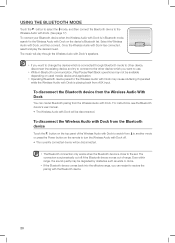Samsung DA-E651 Support Question
Find answers below for this question about Samsung DA-E651.Need a Samsung DA-E651 manual? We have 1 online manual for this item!
Question posted by germaneduardogonzaleztorres on April 14th, 2016
How I Can To Reseat My Samsung Da-e651/zx
the control system is fail :'(
Current Answers
Related Samsung DA-E651 Manual Pages
Samsung Knowledge Base Results
We have determined that the information below may contain an answer to this question. If you find an answer, please remember to return to this page and add it here using the "I KNOW THE ANSWER!" button above. It's that easy to earn points!-
General Support
... My Cingular Phone? A Ringtone To A Contact On My SGH-C207? How Do I Mute / Unmute A Call On My SGH-C207? Does My SGH-C207 Have A Speaker Phone And How Do I Remove The Logo And Text From The Wallpaper On My SGH-C207? Support Infrared Communications? How Do You Activate Voice Command... -
General Support
... The FDN And How Do I Configure This Feature On My SGH-E316 And How Do I Use It? How Do I Reset Does My SGH-E316 Have A Speaker Phone And How Do I Enable It? Will The Network Automatically Update The Time On My SGH-E316? Alarms Voice Dial, Notes Or Commands How Do... -
General Support
.... Los CD-Reescribibles, tienen una mas pequeña diferencia de reflectividad, requiriendo nueva circuiteria de control automático de ganancia (AGC) en lectores CD-ROM y lectores de CDs. toma esto...aacute;n laserdisc, y no tiene el problema de "invisibilidad" ¿Es compatible el: CD-DA, CD-R, CD-RW, Super Video CD, Picture CD o Photo CD, CD-i , Enhanced CD, MP3,...
Similar Questions
What's The Difference Between The Samsung Da-e650 And The Da-e651 Audio Docks?
(Posted by ruffman44 11 years ago)
I Am Looking For Drive To Sansung Pleomax Usb Speaker Psp-750
(Posted by ciclopole 11 years ago)
Where Can I Purchase Samsung S2 505 Computer Multimedia Speakers
from where can i purchase samsung s2 505 compurt speakers
from where can i purchase samsung s2 505 compurt speakers
(Posted by aayush1894 12 years ago)