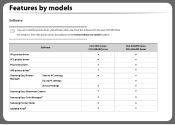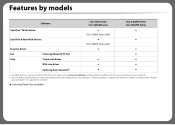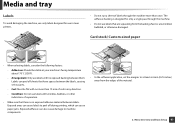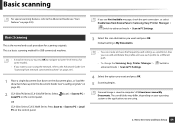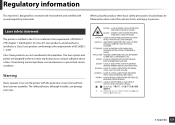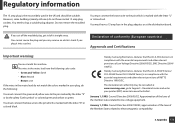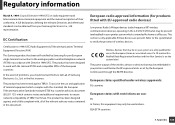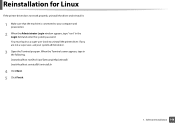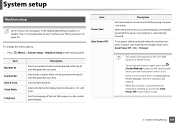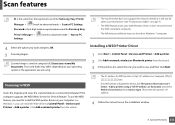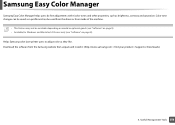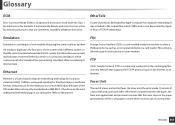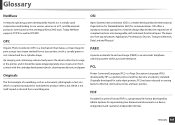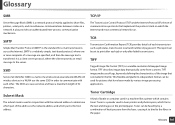Samsung CLX-3305FW Support Question
Find answers below for this question about Samsung CLX-3305FW.Need a Samsung CLX-3305FW manual? We have 4 online manuals for this item!
Question posted by humere66 on October 2nd, 2014
Samsung Clx-3305fw How To Get Wifi Working On Mac
The person who posted this question about this Samsung product did not include a detailed explanation. Please use the "Request More Information" button to the right if more details would help you to answer this question.
Current Answers
Related Samsung CLX-3305FW Manual Pages
Samsung Knowledge Base Results
We have determined that the information below may contain an answer to this question. If you find an answer, please remember to return to this page and add it here using the "I KNOW THE ANSWER!" button above. It's that easy to earn points!-
General Support
... for information about using the color management controls. See Related Records or Mac Help for creating web graphics. B. Photoshop Elements does not compensate for the printer. Limited Color Management This setting uses sRGB as the working color space, and is also intended to be used for more information. Full Color This setting uses... -
How to Use Collation Copy Feature in CLX-3160FN SAMSUNG
Product : Printers & Multifunction > How to Use Collation Copy Feature in CLX-3160FN STEP 2 How to Use Collation Copy Feature in SCX-5530FN How to Use Collation Copy Feature in CLX-3160FN 549. CLX-3160FN 548. Color Multifunction Laser Printers > How to Scan using Samsung Smart Thru 547. -
How To Perform A Wireless Printer Installation (Apple AirPort) SAMSUNG
CLX-3175FW 21062. How To Perform A Wireless Printer Installation (Apple AirPort) Color Multifunction Laser Printers > Product : Printers & Multifunction >
Similar Questions
Samsung 325 Laser Printer Colour Problem
I have a Samsung CLP 325 laser printer. It prints in back very well indeed, but in colour, it repeat...
I have a Samsung CLP 325 laser printer. It prints in back very well indeed, but in colour, it repeat...
(Posted by sharp4091 1 year ago)
I Have Clx 3305fw Printer Asking For Replace Of New Image Unit What Should I Do
have CLX 3305FW Printer asking for replace of new image unit what should I do
have CLX 3305FW Printer asking for replace of new image unit what should I do
(Posted by Aslamasl 10 years ago)
Paperttray Mismatch -samsung Clx-3305fw
paperttray mismatch -Samsung CLX-3305FW
paperttray mismatch -Samsung CLX-3305FW
(Posted by martinspeelman 11 years ago)
I Need Help With My Printer Samsung Ml-2510 Mono Laser Printer. Red Light Stays
Mh samsung ml-2510 laser printer is not working. It's very new and red light stays on. Please help
Mh samsung ml-2510 laser printer is not working. It's very new and red light stays on. Please help
(Posted by vickyphillips3 13 years ago)