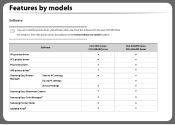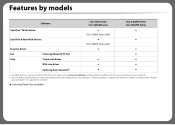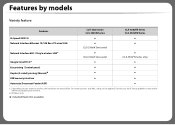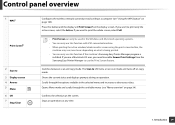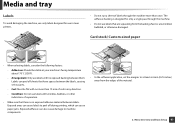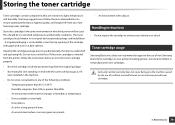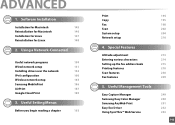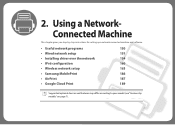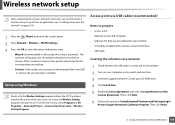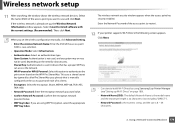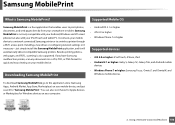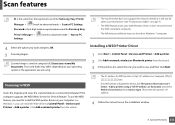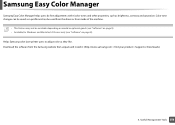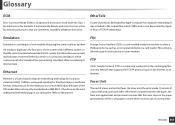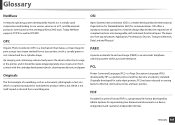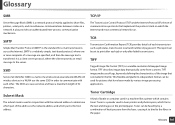Samsung CLX-3305FW Support Question
Find answers below for this question about Samsung CLX-3305FW.Need a Samsung CLX-3305FW manual? We have 4 online manuals for this item!
Question posted by carolinelawlor0 on April 26th, 2013
Installing A Samsung Clx-3305w, Wirelessly, On An Imac
Hi there,
I have got the latest iMac - which doesnt have an external disc drive. How do I install my printer wirelessly?
Current Answers
Related Samsung CLX-3305FW Manual Pages
Samsung Knowledge Base Results
We have determined that the information below may contain an answer to this question. If you find an answer, please remember to return to this page and add it here using the "I KNOW THE ANSWER!" button above. It's that easy to earn points!-
How To Perform A Wireless Printer Installation SAMSUNG
... access this guide. CLX-3175FW STEP 2 STEP 3 STEP 4 Before getting Started install your network. you have the needed information and downloads, go to Step 2 "Install The Print Driver" Before starting the installation we recommend that you have the latest drivers and software available. How To Scan From A PC 21062. Color Multifunction Laser Printers > following... -
How To Perform A Wireless Printer Installation (Apple AirPort) SAMSUNG
Color Multifunction Laser Printers > How To Perform A Wireless Printer Installation (Apple AirPort) CLX-3175FW 21062. Product : Printers & Multifunction > -
How To Perform A Wireless Printer Installation (Apple AirPort) SAMSUNG
Color Multifunction Laser Printers > Product : Printers & Multifunction > How To Perform A Wireless Printer Installation (Apple AirPort) CLX-3175FW 21062.
Similar Questions
Samsung 325 Laser Printer Colour Problem
I have a Samsung CLP 325 laser printer. It prints in back very well indeed, but in colour, it repeat...
I have a Samsung CLP 325 laser printer. It prints in back very well indeed, but in colour, it repeat...
(Posted by sharp4091 1 year ago)
Message Scanner Locked Sur Imprimante Samsung Clx-3305w
Message SCANNER LOCKED sur imprimante Samsung CLX-3305W
Message SCANNER LOCKED sur imprimante Samsung CLX-3305W
(Posted by glebras57 5 years ago)
Samsung Clx-3305w?
Dear Sirs, may I ask You one question.Is the pick up roller is same for Samsung CLX-3305W.? and the ...
Dear Sirs, may I ask You one question.Is the pick up roller is same for Samsung CLX-3305W.? and the ...
(Posted by drserged 6 years ago)
How To Reset A Samsung Clx 3305w Laser Page Counter
(Posted by jbosanka 9 years ago)
I Need Help With My Printer Samsung Ml-2510 Mono Laser Printer. Red Light Stays
Mh samsung ml-2510 laser printer is not working. It's very new and red light stays on. Please help
Mh samsung ml-2510 laser printer is not working. It's very new and red light stays on. Please help
(Posted by vickyphillips3 13 years ago)