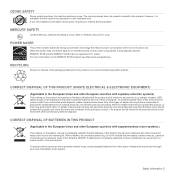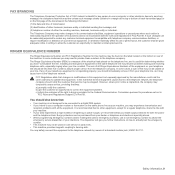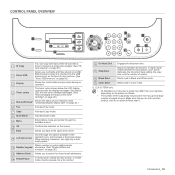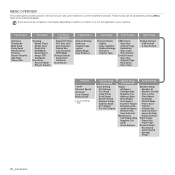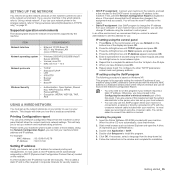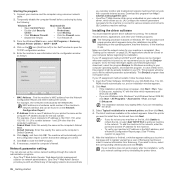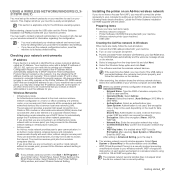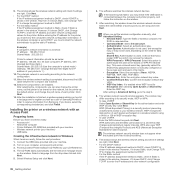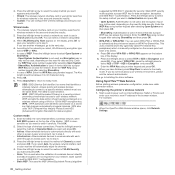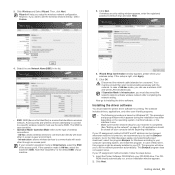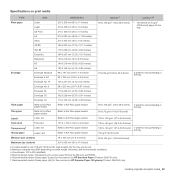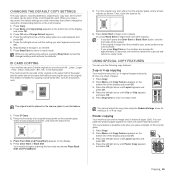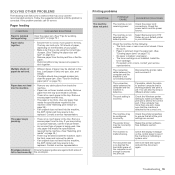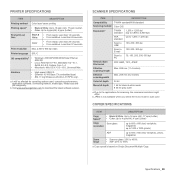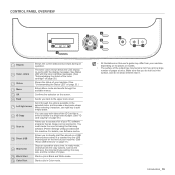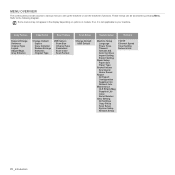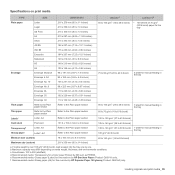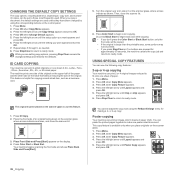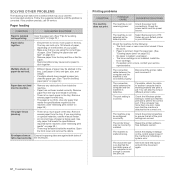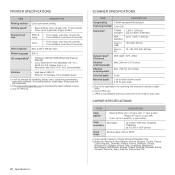Samsung CLX-3175FW Support Question
Find answers below for this question about Samsung CLX-3175FW - Color Laser Multifunction Printer.Need a Samsung CLX-3175FW manual? We have 4 online manuals for this item!
Question posted by seccleston on January 29th, 2014
How Can I Type In Lower Case Keys - They Just All Roll Round In Upper Case
The person who posted this question about this Samsung product did not include a detailed explanation. Please use the "Request More Information" button to the right if more details would help you to answer this question.
Current Answers
Answer #1: Posted by lemnjokkid on August 22nd, 2015 11:46 AM
RESOLUTION: You will need a little networking knowhow to get your Samsung CLX-3175FW setup wirelessly. It doesn't appear the control panel gives you the option of lower case letters. I first wire connected the printer to an open port on the router. When the connection was established I printed out the network settings in order to obtain the printer's wired IP address. I opened up my browser and typed in the IP address (eg. 192.168.1.x) which connected me to the network interface on the Samsung printer. From there I clicked Network > Wireless and was able to find my SSID and enter in my password (which included upper case, lower case, and numbers.) I removed the wired cable from the printer and router and the printer was able to establish a wireles connection.
Related Samsung CLX-3175FW Manual Pages
Samsung Knowledge Base Results
We have determined that the information below may contain an answer to this question. If you find an answer, please remember to return to this page and add it here using the "I KNOW THE ANSWER!" button above. It's that easy to earn points!-
General Support
...? With the text cursor in all you want to . Indicates typing in a field to type all upper case until a new mode is press the asterisk key (*) on the keypad and hitting OK to the mode you have to do is selected. How Do I Change Between Lower Case, Upper Case, Symbols And Predictive Text Mode While On PCS Vision Web... -
General Support
... all lower-case letters. For example, Samsung T9AB, for example, pressing the 5 key can enter J, K, or L. For example, SAMSUNG abc, for "263"). Symbols Mode enter symbols, such as , "263" for leading upper-case. Each key on the keypad. Press the keypad letter once, twice, three, or four times until it displays. Pressing the asterisk key (*), before typing... -
General Support
...key labeled with only one word shares the same numeric sequence (such as , "and" for all lower-case letters. Symbols Mode enter symbols, such as The T9 mode automatically compares the series of the following : T9Ab, for leading upper-case..., periods, exclamation marks, etc. Pressing the asterisk key (*), before typing, changes the case of the text to enter a message from a list of...
Similar Questions
My Samsung Clx3185fn Just Lost Power And I Smell Burning. Cockroaches Inside.
My Samsung CLX3185FN just lost power and I smell burning. Cockroaches inside. How do I fix it?
My Samsung CLX3185FN just lost power and I smell burning. Cockroaches inside. How do I fix it?
(Posted by et3australia 2 years ago)
Just Replaced Cartridge
just replaced cartridge for my scx 4500w and cannot start, lightning red and error probably is T1can...
just replaced cartridge for my scx 4500w and cannot start, lightning red and error probably is T1can...
(Posted by mark34074 3 years ago)
Wheel Going Round On The Computer And Will Not Close Down
My scanner on the computer has the wheel going round and I cannot close the programme and it is not ...
My scanner on the computer has the wheel going round and I cannot close the programme and it is not ...
(Posted by Anonymous-155026 8 years ago)
Invalid Toner
Hi, Just bought a new toner MLT D209L and printer shows invalid toner. How to solve please. Thx
Hi, Just bought a new toner MLT D209L and printer shows invalid toner. How to solve please. Thx
(Posted by yogenmg 12 years ago)
How To Set The Scanning File Type To .pdf?
(Posted by pneo1 12 years ago)