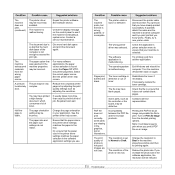Samsung CLP-350N Support Question
Find answers below for this question about Samsung CLP-350N.Need a Samsung CLP-350N manual? We have 2 online manuals for this item!
Current Answers
Answer #1: Posted by TommyKervz on September 13th, 2014 2:22 AM
turn off the on
corfirm below
http://testcopy.net/service-repair-manual-samsung-clp-360-365w.html
Related Samsung CLP-350N Manual Pages
Samsung Knowledge Base Results
We have determined that the information below may contain an answer to this question. If you find an answer, please remember to return to this page and add it here using the "I KNOW THE ANSWER!" button above. It's that easy to earn points!-
General Support
...Upgrade window appears asking you if you if a firmware update is not possible, find the error message in the player and press the [Menu] button on your player. After the ".... After a brief status check, the system locates the upgrade if one's available and a screen showing the current and new firmware versions appears. To obtain these settings, see " Finding Your Network Settings... -
General Support
... subscription content. The Media Player includes support for this process! Tip: When an error occurs in your Windows Mobile powered device to play some images, videos, music (... you have not exhibited consistent stability with protected files. then "synchronizating" message will show "You can now disconnect 'SGH-i637' Now it appears From the Playlist or Library... -
General Support
... Subject, Sender, Message Type Descending, Ascending, After deleting or moving a message Show next message, Show previous message, Return to message list B Sending __ Include copy of ...versions Manufacturer Microsoft File System E Version PDA version Phone version H/W version F Error Reporting Enable / Disable Customer Feedback Feedback Reporting: Enable / Disable B &...
Similar Questions
Transfer Belt Error Message
changed the image unit and after that there is trasfer belt error message
changed the image unit and after that there is trasfer belt error message
(Posted by skwahene 9 years ago)
What Does It Mean: 'engine Fuser Inverter Error 3'?
(Posted by ranoengstrand 11 years ago)
Samsung Clp-670nd Printer
Transfer Belt
HAVE REPLACED TRANSFER BELT - DOOR WILL NOT CLOSE HAVE TAKEN ALL THE CARTRIDGES OUT AND REPLACED AN...
HAVE REPLACED TRANSFER BELT - DOOR WILL NOT CLOSE HAVE TAKEN ALL THE CARTRIDGES OUT AND REPLACED AN...
(Posted by deepashrielson 12 years ago)