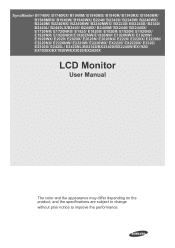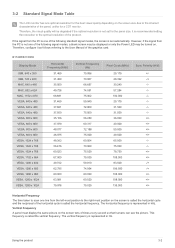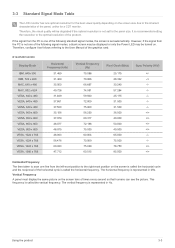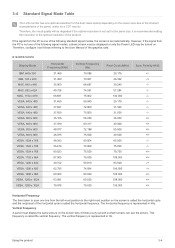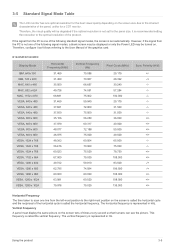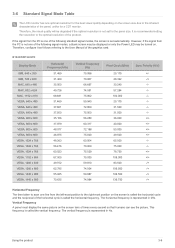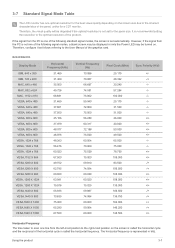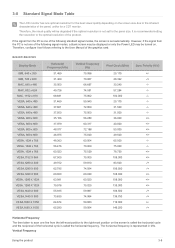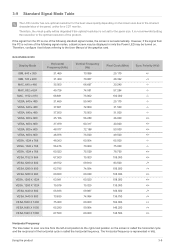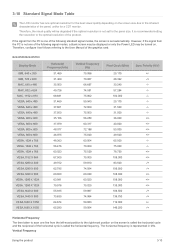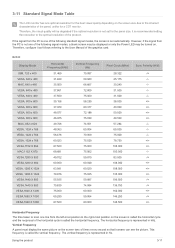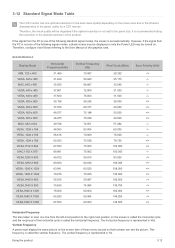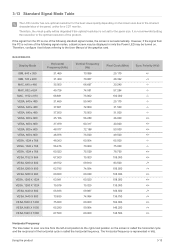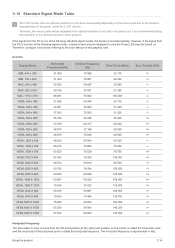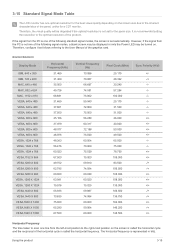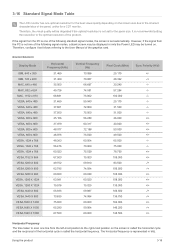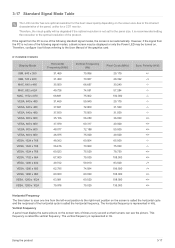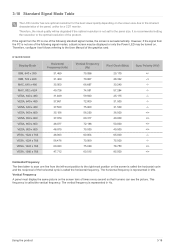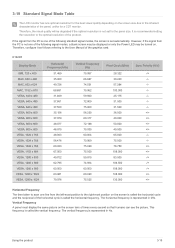Samsung B2240W Support Question
Find answers below for this question about Samsung B2240W.Need a Samsung B2240W manual? We have 3 online manuals for this item!
Question posted by jml on July 14th, 2011
Is This Monitor Run At 120 Hz
The person who posted this question about this Samsung product did not include a detailed explanation. Please use the "Request More Information" button to the right if more details would help you to answer this question.
Current Answers
Answer #1: Posted by jolt on July 14th, 2011 9:27 AM
Get your AZ realtor license at the premier AZ real estate school. Also, existing realtors can renew their license with the online real estate courses in Arizona at one of the premier real estate schools in Arizona. Sponsored by Arizona real estate school
Related Samsung B2240W Manual Pages
Samsung Knowledge Base Results
We have determined that the information below may contain an answer to this question. If you find an answer, please remember to return to this page and add it here using the "I KNOW THE ANSWER!" button above. It's that easy to earn points!-
General Support
... Motion Plus LN40B610 LN40B630 LN32B640 LN32B650 LN40B750 LN46B610 LN46B630 LN37B640 LN40B650 LN46B750 LN52B610 LN52B630 LN40B640 LN46B650 LN52B750 - Which Samsung LCD TVs Offer Auto Motion Plus (120 Hz)? The following Samsung LCD TVs have Auto Motion Plus: 2009 Models with LED backlighting have Auto Motion Plus: LN-T4071F LN-T4671F LN-T5271F... -
General Support
... The Native Resolution Of The LCD? So, if the resolution is made up until the slider displays the monitor's native resolution, or Recommended Resolution. In the example below the native resolution is 60 Hz. For best results, if your video card does not support the native resolution and/or optimum refresh... -
General Support
... to accept the change their model number (for most widescreen Samsung LCD monitors by size. CRT Monitors The instructions for changing the refresh rate and resolution for general information about the Auto Adjust function, here. here for CRT monitors is 60 Hz. For more information about the Window Accessibility Wizard, If the recommendations...
Similar Questions
How Do I Get Sound From My Samsung S24c350h Monitor?
How do I get sound from my samsung s24c350h monitor
How do I get sound from my samsung s24c350h monitor
(Posted by chrisharben 10 years ago)
Regarding Samsung Monitor 733nw
Hi My monitor is getting off and on frequently from few days.While doing any work suddenly display i...
Hi My monitor is getting off and on frequently from few days.While doing any work suddenly display i...
(Posted by shivajyothi715 11 years ago)
Monitor Samsung S22b300
Can you tell me how to tilt the Samsung S22B300 monitor
Can you tell me how to tilt the Samsung S22B300 monitor
(Posted by wwsteveww2 11 years ago)
Product Specs
Will this monitor run Windows 7? What is the hard drive capacity? What is the latest version of Ma...
Will this monitor run Windows 7? What is the hard drive capacity? What is the latest version of Ma...
(Posted by acantu 11 years ago)
How To Connect These Monitors To Ati Radeon Hd 5570?
How to connect these monitors to ATI Radeon HD 5570? This video card has the following ports: 1xV...
How to connect these monitors to ATI Radeon HD 5570? This video card has the following ports: 1xV...
(Posted by poncher 12 years ago)