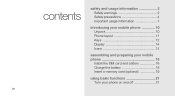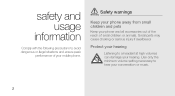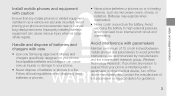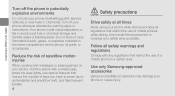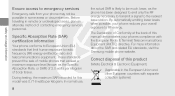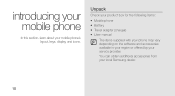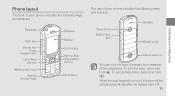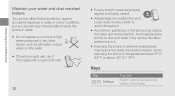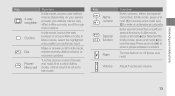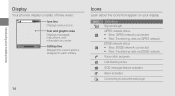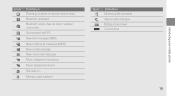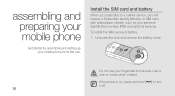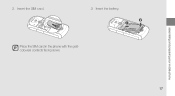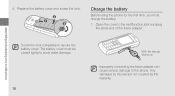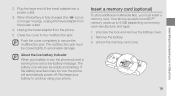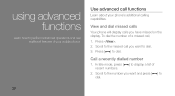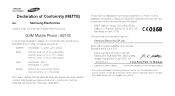Samsung B2100 Support Question
Find answers below for this question about Samsung B2100.Need a Samsung B2100 manual? We have 1 online manual for this item!
Question posted by SPARKYJON on January 16th, 2013
How Can I Get Unlocking Code 4 My Samsung B2100
The person who posted this question about this Samsung product did not include a detailed explanation. Please use the "Request More Information" button to the right if more details would help you to answer this question.
Current Answers
Related Samsung B2100 Manual Pages
Samsung Knowledge Base Results
We have determined that the information below may contain an answer to this question. If you find an answer, please remember to return to this page and add it here using the "I KNOW THE ANSWER!" button above. It's that easy to earn points!-
General Support
...is required for a proper warranty service The warranty is void if the serial number, date code label or product label is removed, or if the product has been subject to physical ... started Your headset overview. Button functions Charging the headset Wearing on Samsung products by a typical mobile phone. is limited to the original purchaser A copy of your headset may cause the headset to ... -
General Support
..." How Do I Use Key Guard Or Key Lock On My MetroPCS SCH-R450 (Messager) Phone? In Phone Lock mode, you enter the lock code Unlock - Service Provider Contact Information To enable, change the NAM1 setting after setting the phone to lock upon power-up and did not program a number into NAM2, you enter the... -
General Support
... the left soft key for Settings Select Phone Settings (5) Select Security (3) Enter the Lock Code (Default is powered on . You can answer calls, but the phone must call the Cricket Service Center to Save the Phone Lock setting In Phone Lock mode, you enter the lock code Unlock - The phone locks immediately and stays locked until...
Similar Questions
Metro Psc Mobile Phone Unlock Code Needed
I need the unlock code for Metro PCS. I have their Samsung Galaxy Exhibit
I need the unlock code for Metro PCS. I have their Samsung Galaxy Exhibit
(Posted by danievugal 10 years ago)