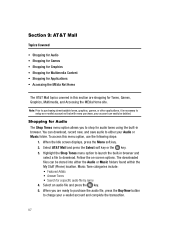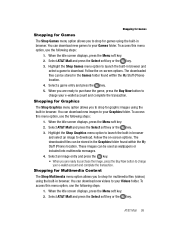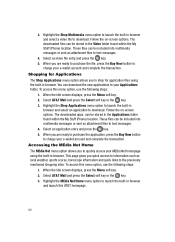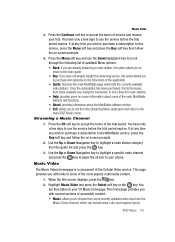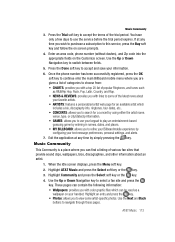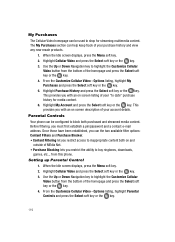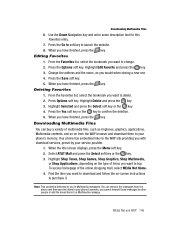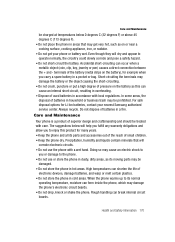Samsung A727 Support Question
Find answers below for this question about Samsung A727 - SGH Cell Phone 28 MB.Need a Samsung A727 manual? We have 2 online manuals for this item!
Question posted by aman002 on July 27th, 2011
Samsung Wave Cell Phone Buy 25.6.011
when i call to one person any person can not listen my voice
Current Answers
Related Samsung A727 Manual Pages
Samsung Knowledge Base Results
We have determined that the information below may contain an answer to this question. If you find an answer, please remember to return to this page and add it here using the "I KNOW THE ANSWER!" button above. It's that easy to earn points!-
General Support
How Do You Activate Voice Command On The at &t Phone? details on how to activate voice command on the handset. 2008 SGH-I907 Epix SGH-d807 SGH-d357 SGH-d307 SGH-p207 How Do You Activate Voice Command On The at &t Phone? -
General Support
...? Will The Network Automatically Update The Time On My SGH-s105? Contacts From My SGH-s105 Phone To The SIM Card? The Font Size On My SGH-s105 If So How? How Do I Use Call Waiting On My SGH-s105? Use Voice Recordings As Ringtones On My SGH-s105? The Call Logs Or Call History On My... -
General Support
... Do I Delete All Of My Personal Information From My SGH-t219? How Do I Reset My SGH-t219? Will The Network Automatically Update The Time On My SGH-t219? Why Are My Voice Notes Disappearing On My SGH-t219? View the T-Mobile SGH-T219 Menu Tree Top How Do I Copy Contacts From My SGH-t219 Phone To The SIM Card? How...
Similar Questions
How To Reduce # Of Rings On Sgh T399. Phone Rings 10 Times Before Voice Mail
(Posted by robdedob1 10 years ago)
Hi, Where Can I Get A Usb/pc Lead For A Samsung Sgh-d900 Edge Quad Band Mobile?
It's a great old phone and I have loads of pics and some old vids which I need to get off, the micro...
It's a great old phone and I have loads of pics and some old vids which I need to get off, the micro...
(Posted by waynejohn1976 11 years ago)
How To Get Setting For Samsung Mobile Phone Sgh-a927 On The Vodaphone Mobile Con
(Posted by ramy148 12 years ago)