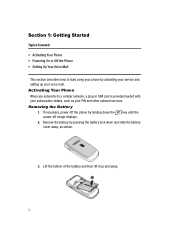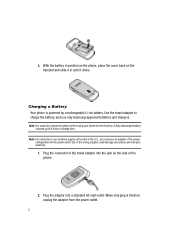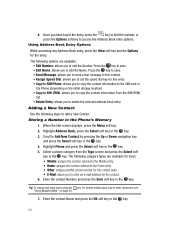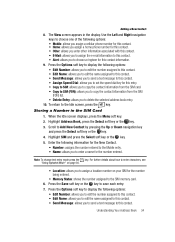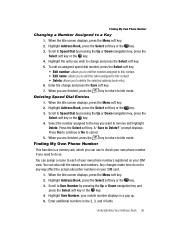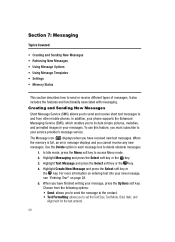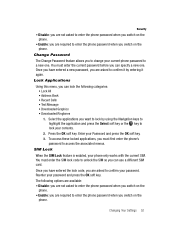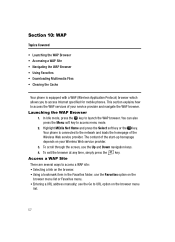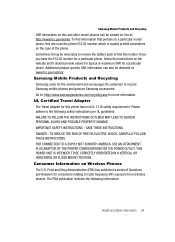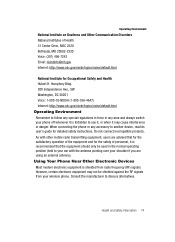Samsung A117 Support Question
Find answers below for this question about Samsung A117 - SGH Cell Phone.Need a Samsung A117 manual? We have 2 online manuals for this item!
Question posted by michaelmichael400 on March 24th, 2014
Locked Out
Current Answers
Answer #1: Posted by BusterDoogen on March 24th, 2014 8:21 PM
- While in standby mode, press the left soft key for Menu
- Select Settings (9)
- Select Reset Settings (7)
- Highlight, using the navigation keys, any of the following:
- All: Phone, Display, and Sound settings will be returned to default values
- Phone settings: only phone settings will be returned to default values
- Display settings: only display settings will be returned to default values
- Sound settings: only sound settings will be returned to default values
- Press the left soft key for Select to check the box(es) of settings to reset
- Press the right soft key for Reset
- Press the left soft key for Yes to reset the phone
- Enter the password, using the keypad, default password is “00000000”
- Press the left soft key for OK to reset the handset settings to the factory defaults
I hope this is helpful to you!
Please respond to my effort to provide you with the best possible solution by using the "Acceptable Solution" and/or the "Helpful" buttons when the answer has proven to be helpful. Please feel free to submit further info for your question, if a solution was not provided. I appreciate the opportunity to serve you.
Related Samsung A117 Manual Pages
Samsung Knowledge Base Results
We have determined that the information below may contain an answer to this question. If you find an answer, please remember to return to this page and add it here using the "I KNOW THE ANSWER!" button above. It's that easy to earn points!-
General Support
...card slot, until it locks in place memory card Via Bluetooth On the SGH-I617 While in depth below : PCs Running Windows XP or earlier Mobile 6 powered devices and ...service, or deactivate the firewall or VPN environment. How Do I Transfer Pictures From My SGH-I617 Phone To My Computer? Method 1 Microsoft ActiveSync Method 2 Memory Card Method 3 Bluetooth Via Microsoft... -
General Support
... Windows Mobile Device? Below is a listing of the FAQs currently registered in our system for the SGH-i617 FAQ Listing By Category Specifications Using The Phone Bluetooth Contacts Display Sounds Images MP3s Camera Camcorder General Miscellaneous Internet & Configurations Speed Dial Calendar, Time & How Do I Use Key Guard Or Key Lock On My SGH... -
General Support
...(6) 123 (7) Symbols (8) Note: There are available. If more than one keystroke per letter. The TracFone SGH-T301G handset features two different methods to enter letters by pressing the key labeled with the letter you ...for both "and" & How Do I Change Text Input Modes On My TracFone SGH-T301G Phone? T9 Mode The T9 mode allows you to enter words with an internal linguistic dictionary...
Similar Questions
i want to reset my phone but i forgot the current password.