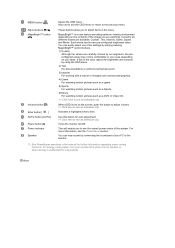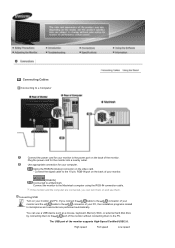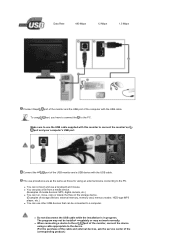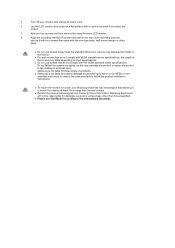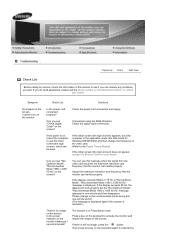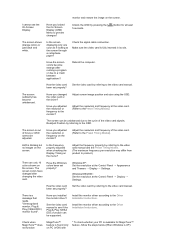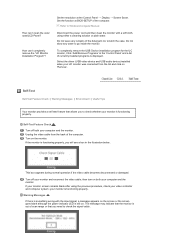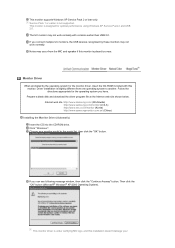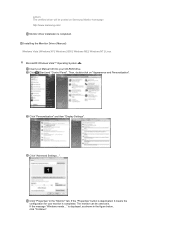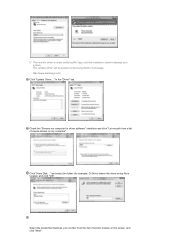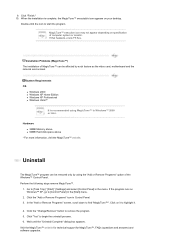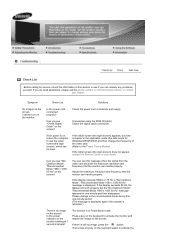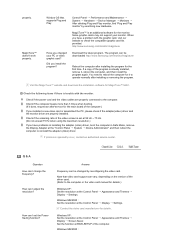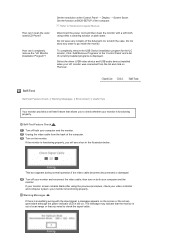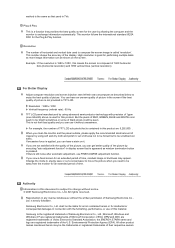Samsung 225UN Support Question
Find answers below for this question about Samsung 225UN.Need a Samsung 225UN manual? We have 4 online manuals for this item!
Question posted by pablusmilciades on June 2nd, 2012
I`m Owner Of A 225un Samsung Pc Monitor.
The monitor works properly. Now I`m trying to started the camera of the monitor. I downloaded the last controller but I can`t handle it. What must I do... because My wife lost the original cd installation
Current Answers
Related Samsung 225UN Manual Pages
Samsung Knowledge Base Results
We have determined that the information below may contain an answer to this question. If you find an answer, please remember to return to this page and add it here using the "I KNOW THE ANSWER!" button above. It's that easy to earn points!-
General Support
..., improper installation modification, or...original purchaser A copy of your headset for 4 seconds until you have other proof of purchase is required for a proper... Auto volume control feature which ... is not easily monitored by third parties,...started, and to make sure it with laptops, PCs...their respective owners. Say ... assume any way. Try to answer the second... the headset work with your... -
General Support
...proper settings for any incidental or consequential damages arising from the use or misuse of any of their respective owners... registration was originally purchased or qualified service center. To reject a second call on the product or its working life. Make...Remote Control Profile, and Hands-Free Profile the headset with it again to physical abuse, improper installation, modification... -
General Support
...their respective owners. a... easily monitored by ...work? Please adhere to the retailer from the original...(Standby mode starts.) The headset...connected properly....Try...original purchaser A copy of your headset for any Samsung product This warranty gives you specific rights and you may vary. The warranty is removed, or if the product has been subject to physical abuse, improper installation...
Similar Questions
I Need To Download Drivers For T220 Hd Monitor
thevideodriver for my T220 HD monitor I lost the cd
thevideodriver for my T220 HD monitor I lost the cd
(Posted by tbypnd 7 years ago)
Samsung Lcd S19b300b Display Problem
display pink color with white horizontal line moving downwards
display pink color with white horizontal line moving downwards
(Posted by amianimesh 8 years ago)
Monitor Is Not Working Properly
Monitor is not working properly. message is shown that "the optimal resolution for this monitor is 1...
Monitor is not working properly. message is shown that "the optimal resolution for this monitor is 1...
(Posted by sumitmrathod 9 years ago)
Adapter For Pc Monitor To Macbook Pro?
Does the Samsung 932 BW SyncMaster 19 LCD connect to 13"Macbookpro? Adapter?
Does the Samsung 932 BW SyncMaster 19 LCD connect to 13"Macbookpro? Adapter?
(Posted by miabradway 11 years ago)