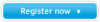Samsung 170N Support Question
Find answers below for this question about Samsung 170N.Need a Samsung 170N manual? We have 2 online manuals for this item!
Current Answers
Related Samsung 170N Manual Pages
Samsung Knowledge Base Results
We have determined that the information below may contain an answer to this question. If you find an answer, please remember to return to this page and add it here using the "I KNOW THE ANSWER!" button above. It's that easy to earn points!-
General Support
...horizontal frequency values, and adjusts the picture position. you will connect the audio as a computer monitor have connected using an HDMI cable. Using other . HDMI to HDMI (2007 or Newer Models... for laptops are Plug and Play compatible. Click Yes. The Optimum Resolution for your monitor. Click OK. Windows Vista To change . Move the resolution slider on the ... -
General Support
...2253BW 2280HD 2233SW 2233BW 2433BW 305T 2233RZ Mount Size 200x100 (in the owner's manual of your monitor to the Download Center. Important: These tables are updated when new models become available...it is VESA compatible. The last table lists those Samsung monitors that are not VESA compatible. Click to go to see your monitor. T190 T220 T240 T260 T200HD T220HD 932GW ... -
General Support
... is not covered under warranty. Using an abrasive pad or any liquids directly onto the monitor. Always apply the solution to remove the tags from or plugging your LCD screen..., RadioShack, Wal-Mart, Kmart, and similar stores. Just be sure to your monitor. You can scratch your monitor into an electrical outlet. Use only cleansers made specifically for cleaning LCD screens. Spraying...
Similar Questions
How Do I Open The Back Cover Of Samsung Lcd Monitor T190
The monitor comes on for 20 minutes and goes off (blank) After cooling off it can restart but anoth...
The monitor comes on for 20 minutes and goes off (blank) After cooling off it can restart but anoth...
(Posted by sjkoay 10 years ago)
Monitor Samsung S22b300
Can you tell me how to tilt the Samsung S22B300 monitor
Can you tell me how to tilt the Samsung S22B300 monitor
(Posted by wwsteveww2 11 years ago)
How To Connect These Monitors To Ati Radeon Hd 5570?
How to connect these monitors to ATI Radeon HD 5570? This video card has the following ports: 1xV...
How to connect these monitors to ATI Radeon HD 5570? This video card has the following ports: 1xV...
(Posted by poncher 12 years ago)
How Do I Find Drivers For A Samsung Syncmaster Computer Monitor?
recently formatted hard drive but do not have disk for Monitor drivers?Where can I goto have someone...
recently formatted hard drive but do not have disk for Monitor drivers?Where can I goto have someone...
(Posted by RichardMansfield 12 years ago)
Monitor That Comes On Briefly Then Goes Off.
I have s Samsung syncMaster 731 BF monitor that comes on briefly then goes off. I checked another mo...
I have s Samsung syncMaster 731 BF monitor that comes on briefly then goes off. I checked another mo...
(Posted by ricksindexing 12 years ago)