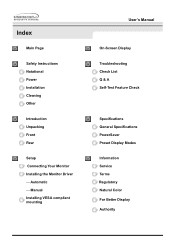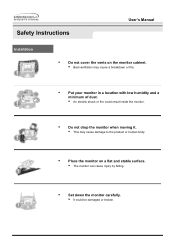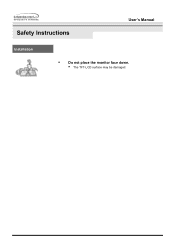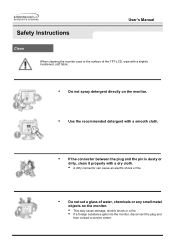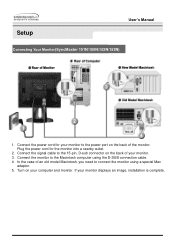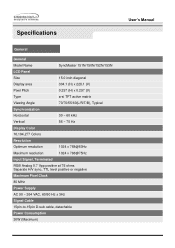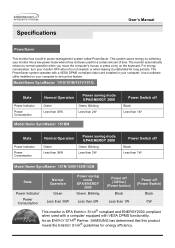Samsung 150N Support Question
Find answers below for this question about Samsung 150N.Need a Samsung 150N manual? We have 4 online manuals for this item!
Current Answers
Related Samsung 150N Manual Pages
Samsung Knowledge Base Results
We have determined that the information below may contain an answer to this question. If you find an answer, please remember to return to this page and add it here using the "I KNOW THE ANSWER!" button above. It's that easy to earn points!-
General Support
... computer's DVI video output jack. Click OK. The Display Settings window appears. The monitor blanks out, then redisplays with more than one end and a DVI-D connection on the TV using...All computer compatible Samsung TVs are below : Settings > Click OK to HDMI in the Monitor settings area, click the Screen refresh rate drop down list. If you have a 2007 or... -
General Support
...2233RZ Mount Size 200x100 (in the owner's manual of your monitor. Notes: Please check the owner's manual of your monitor to the Download Center. Important: These tables are ... tables below show the VESA mount dimensions for most current Samsung LCD monitors. The last table lists those Samsung monitors that are updated when new models become available. If you ... -
General Support
... at BestBuy, CircuitCity, RadioShack, Wal-Mart, Kmart, and similar stores. Cleaning Your Monitor To clean your monitor, we recommend using a Double-sided Microfibre Cloth . Cleaning Cloth clean your LCD safely...: Acetone Ethyl Alcohol Ethyl Acid Ammonia Methyl Chloride How Do I Safely Clean My LCD Monitor? When you are cleaning. Gently wipe the surface. Besides being extremely soft and non-...
Similar Questions
How Do I Open The Back Cover Of Samsung Lcd Monitor T190
The monitor comes on for 20 minutes and goes off (blank) After cooling off it can restart but anoth...
The monitor comes on for 20 minutes and goes off (blank) After cooling off it can restart but anoth...
(Posted by sjkoay 10 years ago)
Monitor Samsung S22b300
Can you tell me how to tilt the Samsung S22B300 monitor
Can you tell me how to tilt the Samsung S22B300 monitor
(Posted by wwsteveww2 11 years ago)
How To Connect These Monitors To Ati Radeon Hd 5570?
How to connect these monitors to ATI Radeon HD 5570? This video card has the following ports: 1xV...
How to connect these monitors to ATI Radeon HD 5570? This video card has the following ports: 1xV...
(Posted by poncher 12 years ago)
How Do I Find Drivers For A Samsung Syncmaster Computer Monitor?
recently formatted hard drive but do not have disk for Monitor drivers?Where can I goto have someone...
recently formatted hard drive but do not have disk for Monitor drivers?Where can I goto have someone...
(Posted by RichardMansfield 12 years ago)
Monitor That Comes On Briefly Then Goes Off.
I have s Samsung syncMaster 731 BF monitor that comes on briefly then goes off. I checked another mo...
I have s Samsung syncMaster 731 BF monitor that comes on briefly then goes off. I checked another mo...
(Posted by ricksindexing 12 years ago)