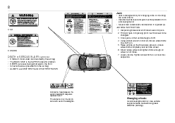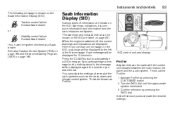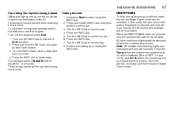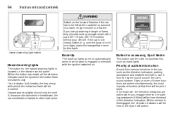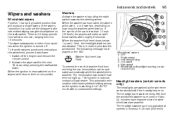2004 Saab 9-3 Support Question
Find answers below for this question about 2004 Saab 9-3.Need a 2004 Saab 9-3 manual? We have 1 online manual for this item!
Question posted by ngbobs on March 15th, 2014
How To Set The Colck On 2004 9-3
The person who posted this question about this Saab automobile did not include a detailed explanation. Please use the "Request More Information" button to the right if more details would help you to answer this question.
Current Answers
Answer #1: Posted by waelsaidani1 on March 16th, 2014 7:41 AM
Press "Customize" button on dash Profiler Control Panel. Turn "info"knob on dash control unit until "clock/alarm? is displayed...press info button...Turn knob until "Set Clock" is displayed...Press "info" button"...Turn INFO dial and press to select MANUAL...Change date and time manually by turning INFO dial and pressing it to select correct time, date, month and year...Press INFO after each correct choice is selected to move to the next one...Press INFo dial again to confirm the last selection and finalize the manual clock update.