2004 Saab 9-3 Support Question
Find answers below for this question about 2004 Saab 9-3.Need a 2004 Saab 9-3 manual? We have 1 online manual for this item!
Question posted by clwh on July 11th, 2014
How To Activate 2004 Saab Garage Door Button
The person who posted this question about this Saab automobile did not include a detailed explanation. Please use the "Request More Information" button to the right if more details would help you to answer this question.
Current Answers
There are currently no answers that have been posted for this question.
Be the first to post an answer! Remember that you can earn up to 1,100 points for every answer you submit. The better the quality of your answer, the better chance it has to be accepted.
Be the first to post an answer! Remember that you can earn up to 1,100 points for every answer you submit. The better the quality of your answer, the better chance it has to be accepted.
Related Manual Pages
Owner's Manual - Page 20


... rear seats are equipped with Saab Active Head Restraints (SAHRs). A chime will sound to the head restraint. To recall programmed settings, press and hold the M-button and then press one of a rear-end crash, the body is forced back against the backrest. To facilitate reversing, the passenger-side door mirror can be adjusted for...
Owner's Manual - Page 33


..., sit upright in front of the seat as these could reduce the effectiveness of each door sill and one on the dash or in the seat, with side airbags and no extra seat...cover should be occupied by an authorized Saab dealer. The sideimpact protection is equipped with your lap.
33
Side-impact protection
WARNING
• This car is only activated on the side of impact, while the...
Owner's Manual - Page 41
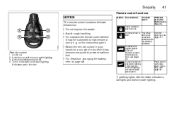
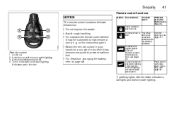
...
Hold and press the button more than 2 s
Locks all doors and trunk lid. Turns on cabin lighting Unlocks and opens trunk lid. Turns on the instrument panel. • Warm the remote control in your hands for 30 s) or turns off lighting and deactivates panic alarm. Activates panic function
Panic alarm (activates alarm manually), see...
Owner's Manual - Page 42


... will display: Lock system failure. 42
Security
Remote unlocking Pressing the button once: the driver´s door is dangerous. If a fault arises in the door. 3 Unlock the door with the key. In this case, retry from the keyhole in the locking system, the Saab Information Display (SID) will be badly injured or even killed. A child...
Owner's Manual - Page 44
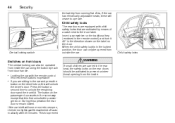
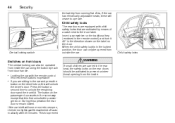
... prevent
WARNING
If small children are sitting in the car and press the button on the passenger door works in the locked position, the door can also be activated to the door latch. Also, if the car has electrically adjustable seats, these buttons inoperative. • If you are carried in the direction shown on the label...
Owner's Manual - Page 47


... a car alarm, this will be tripped. 2 Open the door and insert the remote control into the ignition switch to your... electronic starting again. Fit the new battery so that is activated, the LED doubleflashes for 3 seconds. Unlock the car and...(e.g. Each time you hear a click. Contact Saab dealer. Therefore, do not press the buttons on the dashboard double-flashes for 3 seconds and...
Owner's Manual - Page 48


Contact Saab dealer. All the doors, the hood and the trunk lid are closed. Check that the doors, hood and trunk lid are monitored by remote control. Locking the trunk lid: If you unlock the trunk lid from outside the car with the button on the remote control, you lock the car with the remote...
Owner's Manual - Page 49


...ignition to ON (see below). If a fault arises in the car, by pressing one of the buttons on exterior and cabin lighting. Car remains locked. The alarm will be set off the alarm if...off lights and horn. Switching off : • all doors, the hood and the trunk lid are closed and you are sitting in the car alarm system, the Saab Information Display (SID) will display: Alarm has been ...
Owner's Manual - Page 50
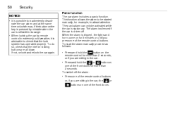
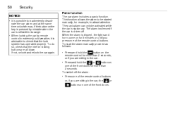
... the remote control for example, to check that the interior locking buttons are sitting in the car, the buttons on one of the front doors. To switch off . This function allows the alarm to be activated while the car is advisable to attract attention. 50
Security
Panic function
The car alarm includes a panic function...
Owner's Manual - Page 52
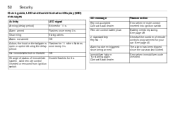
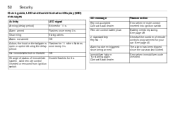
... once every 3 s. A door, the hood or the tailgate is Flashes for 11 s. period. Off. Try starting again. Battery needs replacing. Car immobilized but not locked. system, valid remote control inserted or removed from ignition switch. Error when immobilizer code checked. Quick guide, LED and Saab Information Display (SID) messages
Activity Arming (delay period...
Owner's Manual - Page 69


...child, has their head, hands or fingers in a row, have the car checked and rectified at a Saab dealer. 1 2 3 4
Window switches
To close
Soft top raised - The windows are operated individually....the button all the way down and release it .
Deactivating the passenger door window button
With the button on the driver's door, you leave the car to prevent personal injury caused by the activation ...
Owner's Manual - Page 83
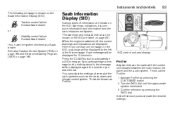
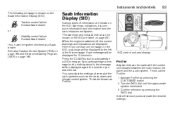
... alarm and climate control system. Select Exit once you have the system checked at a Saab dealer. Contact Saab dealer. You can adjust the settings of several of the first message.
Each message will...seconds. If you start the car. This is called Profiler. 1 Activate Profiler by pressing the CUSTOMIZE button. 2 Turn the INFO dial until the appropriate system is selected. 3 Confirm selection ...
Owner's Manual - Page 91


...227).
If the parking lights are turned on and the driver's door is opened, a reminder to avoid dazzling drivers in the automatic... sound. The parking lights may be turned on the Saab Information Display (SID): Headlight levelling malfunction.
High beam can... irrespective of the position of the headlights will be activated in this position but headlight flasher can be used...
Owner's Manual - Page 92


... remain on for 30 seconds when the door is on. The low beam headlights and reversing lights will remain on the button above the NIGHTPANEL button). The high beam will come on and remain on for about 30 seconds after the driver's door has been closed .
To activate this function: 1 After turning off the engine...
Owner's Manual - Page 130
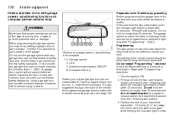
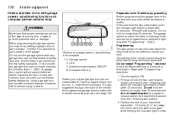
... to program while keeping the indicator light in the remote control should be fairly new for programming to prevent potential harm or damage. Release both buttons. Begin with any garage door opener that lacks the safety stop and reverse, does not meet current federal safety standards. Do not hold the two outer...
Owner's Manual - Page 131
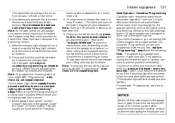
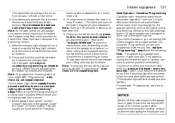
...buttons. 6 Press and hold the just-trained button and observe the indicator light. This can usually be long enough for two seconds and release the programmed button. The garage opener should now activate...code equipped device (most commonly a garage door opener). 7 At the garage door opener receiver (motor-head unit) in the garage, locate the "learn " or "smart" button. (The name and color of...
Owner's Manual - Page 132
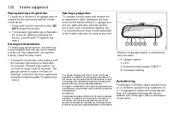
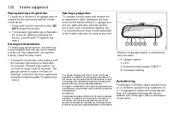
...used at any time.
See page 129 for the trained device (i.e. garage door opener, gate operator, security system, entry door lock, home/office lighting, etc.). Operation is switched off .
132
Interior equipment
Opening a garage door To operate, simply press and release the programmed button.
Buttons for longer that autodimming is subject to operate the equipment. Without...
Owner's Manual - Page 142
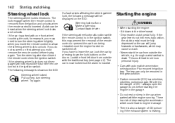
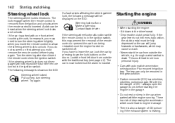
Contact Saab dealer. The lock engages when...the ignition switch. If you have to the danger of CO - always open the garage doors before trying again. The following message will be displayed on first attempt you must be... to turn steering wheel. Steering wheel lock
The steering wheel lock is down the lock buttons on the SID: Steering wheel locked. If you do not succeed on the SID: ...
Owner's Manual - Page 258
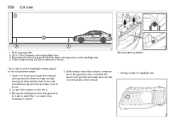
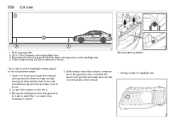
.... 2 Locate the marker on the lens. 3 Measure the distance from the ground to the aim marker No.1 on each lens. 258
Car care
1 2 3 4
Wall or garage door. 25 ft (7.6 m) between wall and headlight lens. Same measurement as (3) but substract 2 inches.
Owner's Manual - Page 284


... _____ Driving with the compact spare wheel Driving with the trunk lid open _____
G
GDO, garage door opener _____ 130 Gear selector indicator, automatic transmission _____ 82 Gearbox number _____ 278 General safety ... _____ 92 Headlight levelling _____ 91 Headlights _____ 91 Heated door mirrors _____ 102 Hood _____ 192 Horn _____ 116 Horn button _____ 116
I
If a tire goes flat _____ 237 Ignition...
Similar Questions
Car Won't Start After Trying To Set Garage Door Opener, Saab 9-5
(Posted by hinatjvalde 9 years ago)
Is The Garage Door Opener On The Rearview Mirror On The 2008 Saab 9-3
(Posted by asmijdom 9 years ago)

