2002 Saab 9-5 Support Question
Find answers below for this question about 2002 Saab 9-5.Need a 2002 Saab 9-5 manual? We have 2 online manuals for this item!
Question posted by dukdrak on September 13th, 2014
Where Is The Mute Button Saab 95 2002
The person who posted this question about this Saab automobile did not include a detailed explanation. Please use the "Request More Information" button to the right if more details would help you to answer this question.
Current Answers
There are currently no answers that have been posted for this question.
Be the first to post an answer! Remember that you can earn up to 1,100 points for every answer you submit. The better the quality of your answer, the better chance it has to be accepted.
Be the first to post an answer! Remember that you can earn up to 1,100 points for every answer you submit. The better the quality of your answer, the better chance it has to be accepted.
Related Manual Pages
Owner's Manual - Page 39


...triggered by repeating the procedure for the sound of breakage. Then, press and hold the NIGHT PANEL button until "DOOR ALARM ONLY" appears on the SID. When the sensor has been enabled, "FULL THEFT ...be started . The glass sensor will appear on the SID. Take the car to an authorized Saab dealer to the receiver. If a fault is detected in the ignition and the immobilizer is thus...
Owner's Manual - Page 41
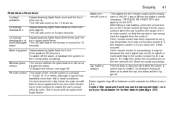
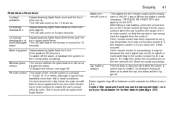
... for different countries.
The LED will appear on the remote control 4-5 times in your Saab dealer for further details (see page 39. Car-battery voltage
The battery for the remote... warning lights flash once and the horn chirps once. If this , press the unlock button on the SID. Security
Overview of functions
Locking/ activation Unlocking/ deactivation Unlocking/ deactivation of...
Owner's Manual - Page 42
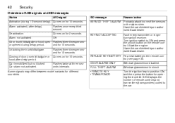
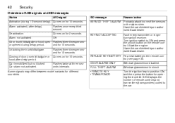
...tailgate or hood after delay). Turn the ignition key to position ON and then press the button for 10 seconds. Door, trunk lid/tailgate or hood open Flashes three times per second for... siren. Have the car checked by an authorized Saab dealer. Overview of remote controls and transmitters (transponders) coded to ON and press the unlock button on for opening the trunk lid. Alarm activated...
Owner's Manual - Page 50
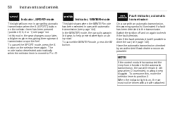
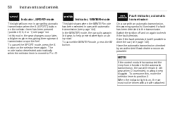
... button on an icy road. The mode is also deselected automatically when the selector lever is moved to check if the fault persists. Have the automatic transmission checked by an authorized Saab dealer... (position D, 3, 2 or 1) see page 144. To cancel the WINTER mode, press the W button.
To overcome this, move the selector lever to help prevent wheelspin on the selector lever again. When ...
Owner's Manual - Page 51


... and the road, and that the engine is a fault in the lower half of the TCS button. The same precautions for . Instruments and controls
Traction-control-system: OFF
The indicator light goes on...tachometer and will improve both ride comfort and safety, but must still be taken by an authorized Saab dealer. The driver can also sense that extra care should be applied (see page 147). The...
Owner's Manual - Page 59
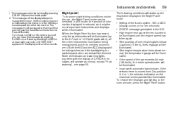
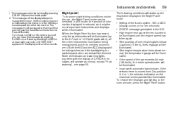
...High engine revs cause the rev counter to the normal mode, press the Night-Panel button. When the Night Panel button is moved from D to zero. The message should be cleared at least eight ...comes on the main instrument panel will operate as normal, except "Frost warning", see the Saab Warranties & Service Record Booklet). If you have elapsed since the last service. Instruments and ...
Owner's Manual - Page 77
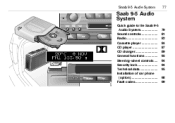
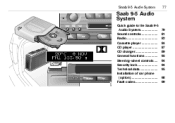
Saab 9-5 Audio System
77
Saab 9-5 Audio System
Quick guide to the Saab 9-5 Audio System ...Sound controls...Radio ...Cassette player ...CD player ...CD changer...General functions ...Steering-wheel controls ...Security lock...Technical data ...Installation of car phone (option)...Fault codes ...79 81 82 84 87 89 93 94 94 95 98 99
IB1198
Owner's Manual - Page 79
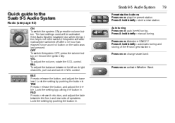
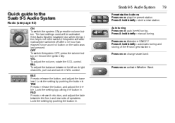
... remove the ignition key. Auto tuning Press once: auto (seek) tuning. Press & hold briefly: store a new station. Press once: change waveband. Saab 9-5 Audio System
79
Quick guide to release the button, and adjust the fade between the left and right channels, pull out and turn the VOL control. If the Audio System...
Owner's Manual - Page 81
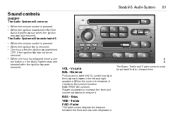
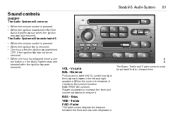
... last pressed after the ignition was switched OFF, if the ignition key has not been removed. • When one hour has elapsed since a control button on when the ignition key was removed. Saab 9-5 Audio System
81
Sound controls
ON/OFF
The Audio System will be pressed first to release them. Bass TRE -
Owner's Manual - Page 82
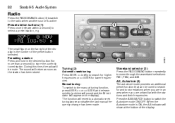
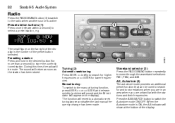
...second) to store the currently tuned station. The sound will be mute. Presetting a station Press and hold in the desired button (for higher frequencies or > or During this time, the radio... has been stored.
Preset station buttons (1)
Press once (release within a second) to select a preset station, e.g. 82
Saab 9-5 Audio System
Radio
Press the RADIO/BAND button (3) to switch to the radio...
Owner's Manual - Page 83


... for the strongest national weather service station in the area. The radio will indicate "NO WB". To exit the Weather Band mode, depress the WB button again. The AS mode can also be empty. Saab 9-5 Audio System
Press and hold in the AM band.
83
WB (Weather Band) (5)
Press the WB...
Owner's Manual - Page 84
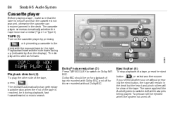
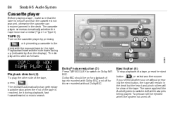
84
Saab 9-5 Audio System
Cassette player
Before playing a tape, make sure that the label is secure and ...but the head and pinch rollers will now be it during playback, fast forward/rewind or music search. IB1090 Eject button (4)
To stop playback of a tape, press the eject button or select another source without Dolby B/C. Playback will remain in the deck. PUSH
ON
VOL
PULL
BAL
1 4
2...
Owner's Manual - Page 85
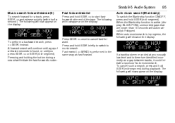
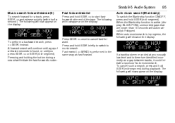
... and hold SEEK >> to start fastforward to the end of the tape. Fast rewind ( Saab 9-5 Audio System
Music search forward/reverse (5)
To search forward for a track, press SEEK >> and release... quickly (within half a second). Pressing and holding the button during a search will automatically be skipped.
When auto music search is active (display: BL SKIP...
Owner's Manual - Page 87
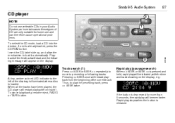
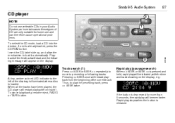
... when a disc is already loaded, press the CD/RDM button. To cancel playback, press the eject, RADIO or TAPE button. Pressing
Insert the CD, label-side up, and allow ...the mechanism to preceding or following message will restart playback from track 1. Playback of the first track will start and the following tracks. Saab...
Owner's Manual - Page 88
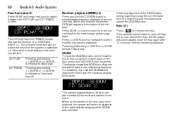
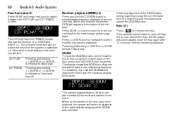
88
Saab 9-5 Audio System
Random playback (RDM) (2)
Press and hold SEEK (mid-segment). Press any segment of the current disc... start the SCAN function, which track is switched on the disc, press and hold the CD/RDM button to select/deselect random playback of the SEEK button during random playback.
Press SEEK will revert to hear a sample of the display. If you started ...
Owner's Manual - Page 89
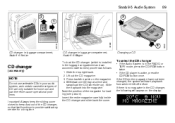
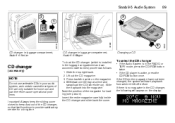
...in the RADIO or TAPE mode, press the CD/RDM button twice. • If the CD player is active, press the CD/RDM button once. If there is no magazine in the CD changer,...CD changer and slide back the cover.
Saab 9-5 Audio System
89
2 1
3
IB1341
IB1208
4
Changing a CD
CD changer in luggage compartment, Saab 9-5 Sedan
CD changer in luggage compartment, Saab 9-5 Wagon
To load the CD changer (...
Owner's Manual - Page 90
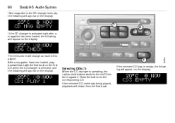
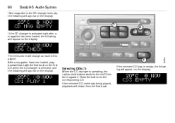
...
AS
RADIO
BAND
CD
RDM
3
Selecting CDs (1)
When the CD changer is played. 90
Saab 9-5 Audio System
If the magazine in the magazine.
If the selected CD is activated right ...after a magazine has been loaded, the following will appear on the display:
IB1104 Press the button for the six CDs in the CD changer is empty, the following will appear on the display:
PUSH
...
Owner's Manual - Page 88


... autostore mode provides an additional preset function that can be mute.
Press the AS/SEARCH button to store stations when you are in the desired button (for more than a second) to search for higher...Autostore mode ON/OFF. 88
Saab 9-5 Audio System
Radio
Press the RADIO button to switch to the radio when another source is the number of the preset button selected.
During this time,...
Owner's Manual - Page 95
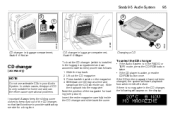
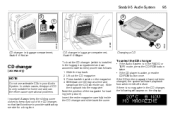
...; If the Audio System is in the RADIO or TAPE mode, press the CD/RDM button twice. • If the CD player is no magazine in the CD changer, the ...If there is active, press the CD/RDM button once. Saab 9-5 Audio System
95
2 1
3
IB1341
IB1208
4
Changing a CD
CD changer in luggage compartment, Saab 9-5 Sedan
CD changer in luggage compartment, Saab 9-5 Wagon
To load the CD changer (which...
Owner's Manual - Page 111
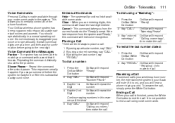
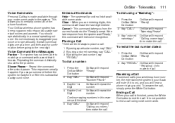
... the OnStar White Dot button 2 Say "DIAL" OnStar will respond "Ready"
Receiving a Call
If someone calls your wireless phone number, the entertainment system in your Saab will erase the last ...Dot button 2 Say "REDIAL" OnStar will respond "Dialing ," then make the call , simply press the White Dot button. Repeating the command distinctly should speak distinctly in this command will mute (...
Similar Questions
Can I Disarm Car Alarm By Cutting Wires To The Siren On 2002 Saab 95
(Posted by gbaraidc 10 years ago)
2003 Saab 95 On A Manual Whats The Button Next To Shifter
(Posted by TbVanish 10 years ago)
Where Is The Starter Located On A 2002 Saab 95 Arc Sedan
(Posted by brendbillie 10 years ago)

