2001 Saab 9-5 Support Question
Find answers below for this question about 2001 Saab 9-5.Need a 2001 Saab 9-5 manual? We have 1 online manual for this item!
Question posted by jwykebep on April 3rd, 2014
2001 Saab Wont Start
The person who posted this question about this Saab automobile did not include a detailed explanation. Please use the "Request More Information" button to the right if more details would help you to answer this question.
Current Answers
There are currently no answers that have been posted for this question.
Be the first to post an answer! Remember that you can earn up to 1,100 points for every answer you submit. The better the quality of your answer, the better chance it has to be accepted.
Be the first to post an answer! Remember that you can earn up to 1,100 points for every answer you submit. The better the quality of your answer, the better chance it has to be accepted.
Related Manual Pages
Owner's Manual - Page 1


1
Owner's Manual Saab 9-5, Model Year 2001
Safety Security Instruments and controls Saab 9-5 Audio System OnStar - Telematics Interior equipment and trunk Starting and driving Car care and technical information Maintenance and owner assistance Specifications Index
© Saab Automobile AB 2000
11 33 47 81 107 119 147 187 241 249 263
Service Readiness, Saab Automobile AB, Trollhä...
Owner's Manual - Page 26
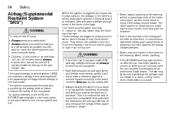
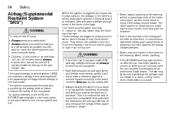
... by impact of a frontal collision, the airbags in the steering wheel and passenger side of the dash board are inflated, after the car has been started or comes on while you might have the car checked immediately by an authorized...
Owner's Manual - Page 34


... in a locked car is to be added, all of the original keys must be brought to the dealer so that the control module can be started.
3
2
Key / Remote control
1 To lock 2 To unlock 3 Opening the trunk (9-5 Sedan) Unlocking the tailgate (9-5 Wagon)
Two keys are lost , contact your authorized...
Owner's Manual - Page 35


... Sedan models, the trunk may be opened . Electronic starting interlock (immobilizer)
Each time the key is removed from the ignition, the electronic starting interlock is activated and the car is turned, or inserted..., hold the key in your authorized Saab workshop;
Reprogramming lock system functions
Certain lock system functions can be subjected to high temperatures, e.g.
Owner's Manual - Page 41


... is broken.
1
3
2
Remote control
1 Activate/lock 2 Deactivate/unlock 3 Unlock trunk/tailgate
Your Saab 9-5 is locked/unlocked by the remote control or by the alarm being triggered. All the doors plus ...trunk lid/tailgate and hood, are monitored by microswitches, and window-glass sensors will start to ensure that anyone else using the car is on continuously during this period, at...
Owner's Manual - Page 42


...and key removed from the ignition, the electronic immobilizer is in the transmitter) "KEY NOT ACCEPTED" will start to the receiver. If a fault is fitted inside the car, the sensor can be on continuously during ...be enabled again by when the windows have the system checked. Take the car to an authorized Saab dealer to ON and press one of the buttons on the other doors or the trunk or ...
Owner's Manual - Page 45


... Flashes once every other second. Have the car checked by an authorized Saab dealer. Window-glass sensor disabled. Door, trunk lid/tailgate or hood ...Reason/action Activation (during delay period. Comes on for 10 seconds. Have the car checked by an authorized Saab dealer. Start the engine. Fit a new battery in ignition-switch receiver. Window-glass sensor in a switch serving doors,...
Owner's Manual - Page 50


... wheels). Airbag warning light
This light together with considerable caution, to the nearest authorized Saab dealer to an authorized Saab dealer. One or more of the airbags without the ABS function will come on after the engine has started. Deployment of the following conditions may drive the car, with will come on after...
Owner's Manual - Page 53


...be turned off with a trailer attached. Have the automatic transmission checked by an authorized Saab dealer. IMPORTANT: the Traction Control System is automatically engaged every time the engine is ... for safe cornering and driving on the transmission. Operation of speed. When the car is started (see page 161).
The driver can select position D or 3. The indicator light also...
Owner's Manual - Page 61


If a new fault occurs while another message is started, CHECKING will appear on the display and a chime sounds. Press CLEAR once to ... and only the most important instruments and displays will operate as normal, except "Outdoor temperature (Frost warning)", see the Saab Warranties & Service Record Booklet). When a CHECK message is generated while the car is due, or when 365 days...
Owner's Manual - Page 78


... ACC: NORMAL CTRL ACC: MANUAL RDEFR CTRL
Useful tips
(Before driving the car to an authorized Saab dealer) • If AUTO is not shown on the display, see "Cancelling the programmed settings ... stored in the system will be shown in the temperature display on the right. To start the calibration procedure: 1 Start the engine. 2 Press and simultaneously. Note that the ACC system is ON. To...
Owner's Manual - Page 80


... of the functions can be indicated. For further information, please consult your Saab dealer (see page 261). The following controls do not operate while the afterheater...manually. • Fan speed is automatic and cannot be switched off if the ignition is turned ON. To start the heater: 1 The ignition should be maintained inside the car even after the engine has stopped, although the ...
Owner's Manual - Page 88


...playback of the tape. The same applies if the Audio System is switched off . The deck will start with the side that the cassette is normal or metal (Type I or Type II). The cassette ... it during playback, fast forward/rewind or music search.
The display will remain in the deck. 88
Saab 9-5 Audio System
Cassette player
Before playing a tape, make sure that the label is secure and that...
Owner's Manual - Page 89
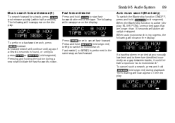
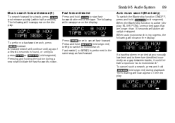
...hold (mid-segment). A forward search will initiate the fast-forward function. Press and hold to start fastforward to the end of at least 4 seconds is active (display: BL SKIP ON), ...
89
Fast forward/rewind
Press and hold (mid-segment) briefly to switch to cancel fast-forward. Saab 9-5 Audio System
Music search forward/reverse (5)
To search forward for a track, press and release ...
Owner's Manual - Page 91


...automatically. When all the tracks have been played, the CD player will restart playback from track 1.
Saab 9-5 Audio System
91
CD player
NOTE
Do not use and can therefore cause operational problems. To...the preceding track, press twice. In certain cases, this type of the first track will start and the following tracks. Thus, to the left of the current track. Pressing once will ...
Owner's Manual - Page 92


...press and hold the CD/RDM button to switch between the CD-PLAY and CD-TRACK modes. 92
Saab 9-5 Audio System
Random playback (RDM) (2)
Press and hold (mid-segment).
Choose the mode that ...the next during random playback. The selected mode will automatically close the tray again after the start Rapid play the current track from the current track to remove the disc. If you press ...
Owner's Manual - Page 93


...8226; If the Audio System is in the magazine have not been changed, the system will start playback from where it will appear on the magazine. 4 Withdraw one CD tray at a ..., press the CD/RDM button once. Saab 9-5 Audio System
93
2 1
3
IB1341
IB1208
4
Changing a CD
CD changer in luggage compartment, Saab 9-5 Sedan
CD changer in luggage compartment, Saab 9-5 Wagon
To load the CD changer...
Owner's Manual - Page 94


...will be shown on the display, e.g.:
IB1104
After a magazine has been loaded, playback will start with the first track on the first CD when the CD changer is selected, and the ... track. Press the button for the six CDs in the magazine (i.e. If the selected CD is played. 94
Saab 9-5 Audio System
If the magazine in the CD changer is empty, the following will appear on the display:
...
Owner's Manual - Page 95


...mode that you find most convenient: CD PLAY Pressing and holding or briefly starts Fast track search
CD TRACK
The CD-PLAY and CD-TRACK modes change ... preceding or following tracks. Rapid play Pressing and holding or briefly starts Rapid play stops when the button is pressed and held, rapid play the preceding track, press twice. Saab 9-5 Audio System
If for more than 5 seconds, the rapid ...
Owner's Manual - Page 96


... will revert to playback of the track that was playing when SCAN was selected. 96
SCAN
Saab 9-5 Audio System
Scanning the entire magazine: Press and hold the CD/RDM button to select/deselect... mode. The display shows that was playing when SCAN was selected.
The sample playback starts 30 seconds after the start of the track that SCAN is in the magazine. After the first track of each...
Similar Questions
Replaced Turbo But Now Wont Start
I recently replaced the turbocharger on my 2001 saab 9-5. After it was put back together i disconnec...
I recently replaced the turbocharger on my 2001 saab 9-5. After it was put back together i disconnec...
(Posted by mlrobinson83 11 years ago)

