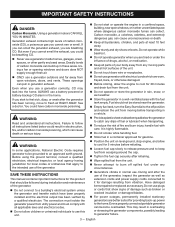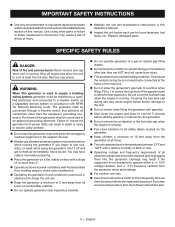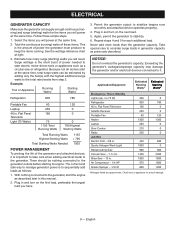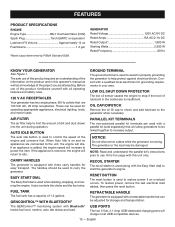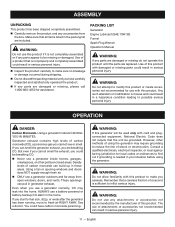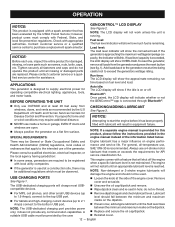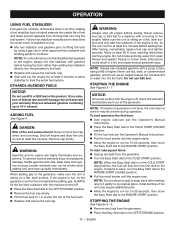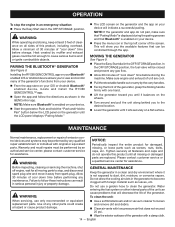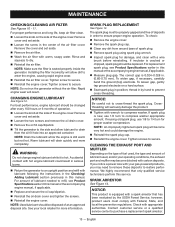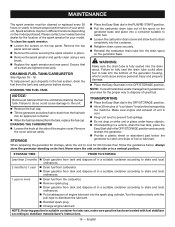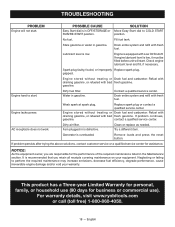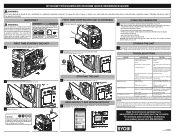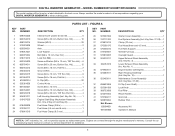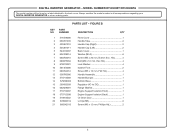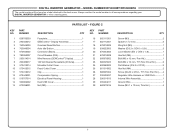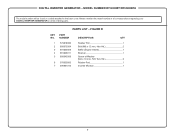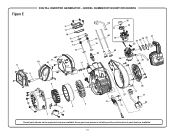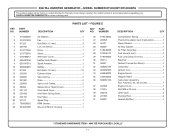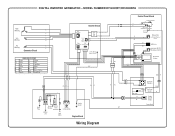Ryobi RYi2300BTA Support Question
Find answers below for this question about Ryobi RYi2300BTA.Need a Ryobi RYi2300BTA manual? We have 7 online manuals for this item!
Question posted by jeffintenzo on December 19th, 2019
Overload
Engine runs fine. Says overload on display screen. Replaced AVR module still the same.
Current Answers
Answer #1: Posted by hzplj9 on December 19th, 2019 6:00 PM
Check what load you are using. Verify that you are not taking more energy than the unit can supply. This youtube video explains how to reset an opverload situation. On a 2200 w power supply the maximum amps drawn should not exceed 8 amps on 240v. (240x8=1960w) This allows a margin of safety.
www.youtube.com/watch?v=znKoQcMyim4
Hope that helps.
Related Ryobi RYi2300BTA Manual Pages
Similar Questions
Overload Without Anything Plugged In
my Ryobi 2300 inverter generator keeps saying overload with out anything plugged into it
my Ryobi 2300 inverter generator keeps saying overload with out anything plugged into it
(Posted by adriankw2013 1 year ago)
Generator Is Running But Has No Voltage J
generator is running fine but will not power anything. Checked with voltage meter and we have no vol...
generator is running fine but will not power anything. Checked with voltage meter and we have no vol...
(Posted by joannes3896 5 years ago)
Ryobi Generator Ryi2300bta Overload
My Ryobi generator RYI2300BTA, is overloading every time even with nothing plugged to it.
My Ryobi generator RYI2300BTA, is overloading every time even with nothing plugged to it.
(Posted by orlandojzabala 6 years ago)
Engine Runs Great But When You Give It Gas The Shaft Does Not Turn Weed Edger
When you pull the trigger the shaft does not turn the edger or tree prunner
When you pull the trigger the shaft does not turn the edger or tree prunner
(Posted by depewkevin 11 years ago)
Engine Stalls
Engine starts fine; however, when accelerating to full throttle with attachment, engine stalls.
Engine starts fine; however, when accelerating to full throttle with attachment, engine stalls.
(Posted by gama27 12 years ago)