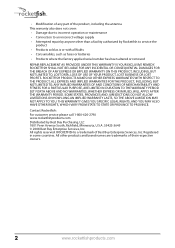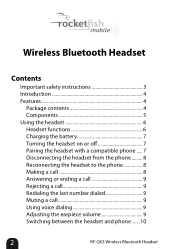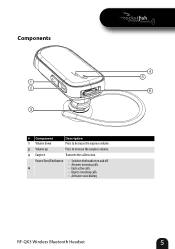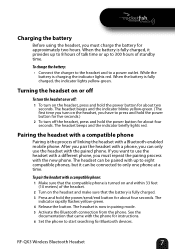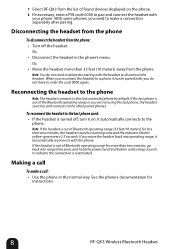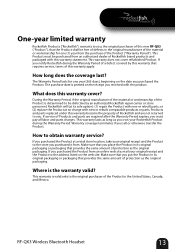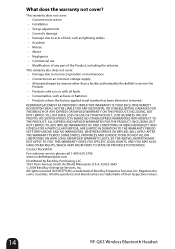Rocketfish RF-QX3 Support Question
Find answers below for this question about Rocketfish RF-QX3.Need a Rocketfish RF-QX3 manual? We have 7 online manuals for this item!
Question posted by dwilcek on August 9th, 2011
Rapid Green Flashed
the headset flashed rapidly green. it cannot connect.
Wha it the remedy?
Current Answers
Related Rocketfish RF-QX3 Manual Pages
Similar Questions
How To Prepare A Rocketfish Bluetooth Gaming Headset Rf-gps31126 To A Ps3
(Posted by avdigit 9 years ago)
Microphone Not Responding
I have the Rocketfish QX3 paired to the PS3 and I can hear other players but I cannot reply to them ...
I have the Rocketfish QX3 paired to the PS3 and I can hear other players but I cannot reply to them ...
(Posted by erichall 12 years ago)
Pairing W/ The Lg Vx1000
I have a LG VX1000. I just bought the Rf-EX7 and it will not pair with the phone. I believe both are...
I have a LG VX1000. I just bought the Rf-EX7 and it will not pair with the phone. I believe both are...
(Posted by pastmaster2002 12 years ago)