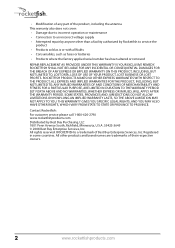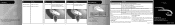Rocketfish RF-GPS31126 Support Question
Find answers below for this question about Rocketfish RF-GPS31126.Need a Rocketfish RF-GPS31126 manual? We have 4 online manuals for this item!
Question posted by tonysfita on December 8th, 2011
Key Pass
I forgot my pass code or pass key for my rocketfish
Current Answers
Related Rocketfish RF-GPS31126 Manual Pages
Similar Questions
How To Prepare A Rocketfish Bluetooth Gaming Headset Rf-gps31126 To A Ps3
(Posted by avdigit 9 years ago)
What Is The Pass Key For That Model?
what is the pass for that model?
what is the pass for that model?
(Posted by Anonymous-29860 13 years ago)