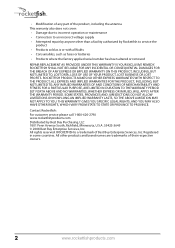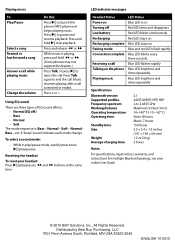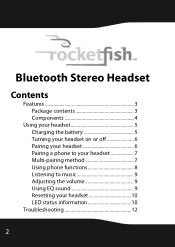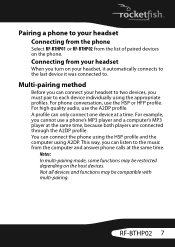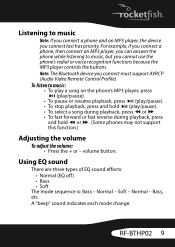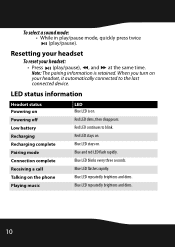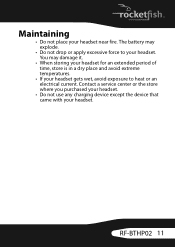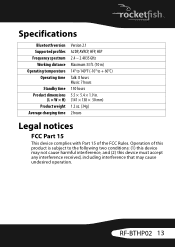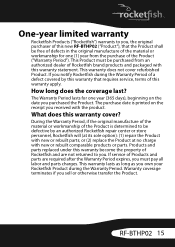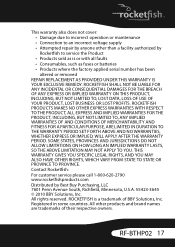Rocketfish RF-BTHP02 Support Question
Find answers below for this question about Rocketfish RF-BTHP02.Need a Rocketfish RF-BTHP02 manual? We have 7 online manuals for this item!
Question posted by rdr117 on August 31st, 2012
Rf Bthp 02 Headphones Won't Turn On.
After using my headphones they were difficult to turn off. Now rhey won't turn on. Is there someway toreset them?
Current Answers
Related Rocketfish RF-BTHP02 Manual Pages
Similar Questions
How To Prepare A Rocketfish Bluetooth Gaming Headset Rf-gps31126 To A Ps3
(Posted by avdigit 9 years ago)
Headset Will Not Turn On
How do I change battery in Rocketfish RF-BTHP01?
How do I change battery in Rocketfish RF-BTHP01?
(Posted by justbobt13 11 years ago)
Rf-whtib Sender And Receiver Will Not Sync
When both units are on, I press connect button on receiver, Red light flashes fast about 5 times a...
When both units are on, I press connect button on receiver, Red light flashes fast about 5 times a...
(Posted by rasnax 11 years ago)
Where Can I Send My Headset So It Can Be Repaired As The Volume Control Side Was
volume control was ripped off and i need it repaired.
volume control was ripped off and i need it repaired.
(Posted by lmcvenisonjohnson 12 years ago)
Resetting Headphones
When I use my RF-BTHP02 headphones to watch netflix on my imac they don't work, when I turn them on ...
When I use my RF-BTHP02 headphones to watch netflix on my imac they don't work, when I turn them on ...
(Posted by timogrinc 12 years ago)