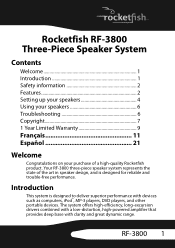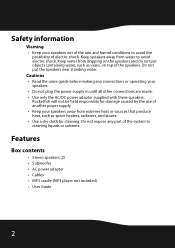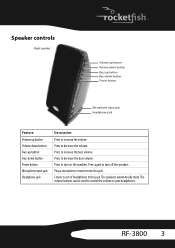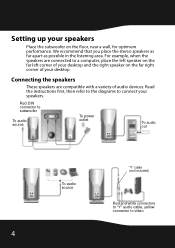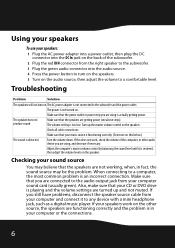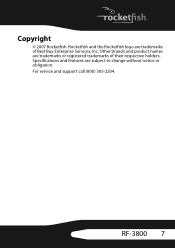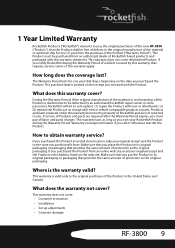Rocketfish RF-3800 Support Question
Find answers below for this question about Rocketfish RF-3800.Need a Rocketfish RF-3800 manual? We have 2 online manuals for this item!
Question posted by pbfiolek on July 17th, 2011
One Of My Wiresless Speakers Stopped Working ... What Could Be The Problem?
The person who posted this question about this Rocketfish product did not include a detailed explanation. Please use the "Request More Information" button to the right if more details would help you to answer this question.
Current Answers
Related Rocketfish RF-3800 Manual Pages
Similar Questions
Rocketfish Rf-ws01 Sender
I am in need of a sender for the rocketfish wireless rf-ws01 speakers.
I am in need of a sender for the rocketfish wireless rf-ws01 speakers.
(Posted by momnwife 8 years ago)
Older Rocketfish Speakers Won't Work On New Samsung Smart Tv
So I have Rocketfish rf-ws01, and I cannot figure out how to hook it up to get the Smart tv features...
So I have Rocketfish rf-ws01, and I cannot figure out how to hook it up to get the Smart tv features...
(Posted by cassidywatkins 9 years ago)
Resetting After Power Failure Rf-whib
Power went off and so did speaker sound. Unit light is on solid and I have pushed both reset butto...
Power went off and so did speaker sound. Unit light is on solid and I have pushed both reset butto...
(Posted by vilpeggy 11 years ago)
Replacement Power Adapter
I lost my power adapter for my RF 3800 speaker system what should I get to replace... voltage? watta...
I lost my power adapter for my RF 3800 speaker system what should I get to replace... voltage? watta...
(Posted by brenbrantley 11 years ago)
Both Speakers Aren't Working?
No Sound is coming out of either speaker, the volume adjuster on my monitor just atomatically says i...
No Sound is coming out of either speaker, the volume adjuster on my monitor just atomatically says i...
(Posted by alkdjfk 11 years ago)