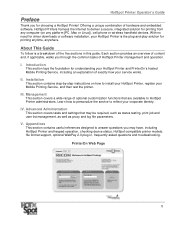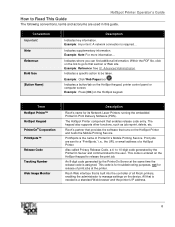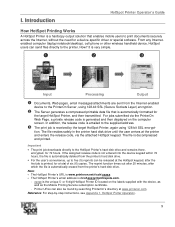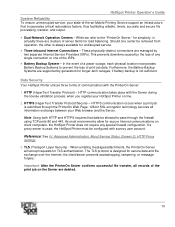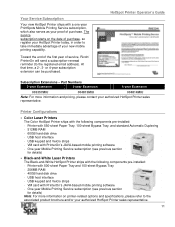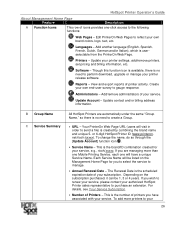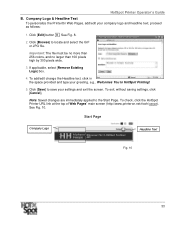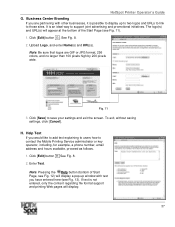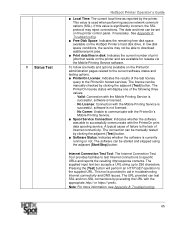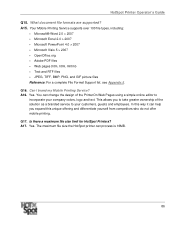Ricoh SP C420DN-KP Support Question
Find answers below for this question about Ricoh SP C420DN-KP - Aficio Color Laser Printer.Need a Ricoh SP C420DN-KP manual? We have 3 online manuals for this item!
Question posted by christy34444 on February 7th, 2013
Can't Scan File To My Win 8 Folder
i can't scan file to my win 8 folder, even the printer can connect to my folder and granted write premssion.
Current Answers
Related Ricoh SP C420DN-KP Manual Pages
Similar Questions
Ricoh Printer Aficio Sp C420dn How Can/do I Reset The Administrator Password To
change the settings
change the settings
(Posted by moljca 9 years ago)
How To Install Ricoh Aficio Sp C420dn
(Posted by osdesche 10 years ago)
Error Message Sc325 For C410dn Color Laser Printer
I just changed the PCUs in my Ricoh C410dn printer. They are in securely and appear to be fine based...
I just changed the PCUs in my Ricoh C410dn printer. They are in securely and appear to be fine based...
(Posted by gek2006 11 years ago)
How Do You Disable The Report Function In Ricoh Aficio Sp C420dn
When printing I keep on getting a report on an extra pagealong with the document required. The repor...
When printing I keep on getting a report on an extra pagealong with the document required. The repor...
(Posted by NdubisiEzeani 11 years ago)
My Ricoh Aficio Sp C420dn Printer Has A Code Sc418
(Posted by ikonmbcs 13 years ago)