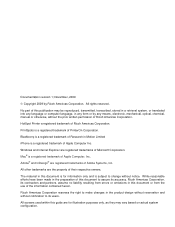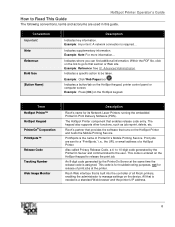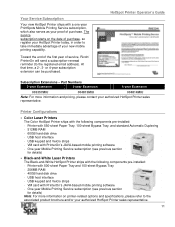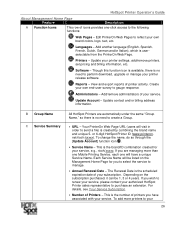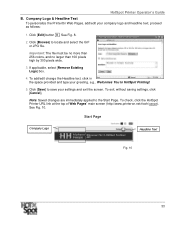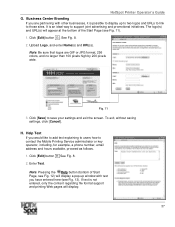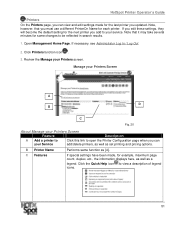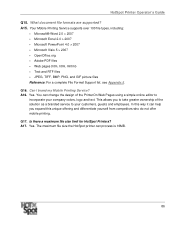Ricoh SP C420DN-KP Support Question
Find answers below for this question about Ricoh SP C420DN-KP - Aficio Color Laser Printer.Need a Ricoh SP C420DN-KP manual? We have 3 online manuals for this item!
Question posted by angela60121 on November 30th, 2012
Memory Outflow Error - Help
The person who posted this question about this Ricoh product did not include a detailed explanation. Please use the "Request More Information" button to the right if more details would help you to answer this question.
Current Answers
Related Ricoh SP C420DN-KP Manual Pages
Similar Questions
How To Clear Maintenance Kit Error From Aficio Ap610n And Continue To Print
how to clear maintenance kit error from Aficio ap610n and continue to print until the new kit arrive...
how to clear maintenance kit error from Aficio ap610n and continue to print until the new kit arrive...
(Posted by safx 9 years ago)
Ricoh Printer Aficio Sp C420dn How Can/do I Reset The Administrator Password To
change the settings
change the settings
(Posted by moljca 9 years ago)
Sp C420dn Printer Is Printing Light
Photos printed on Richo Aficio SP C420dn are printing light. Text and color text appear fine. Any id...
Photos printed on Richo Aficio SP C420dn are printing light. Text and color text appear fine. Any id...
(Posted by scpickard 9 years ago)
I Have A Aficio Sp C311n Laser Printer With A Memory Overflow Error. Please Hel
(Posted by housewrightm 11 years ago)
How Do You Disable The Report Function In Ricoh Aficio Sp C420dn
When printing I keep on getting a report on an extra pagealong with the document required. The repor...
When printing I keep on getting a report on an extra pagealong with the document required. The repor...
(Posted by NdubisiEzeani 11 years ago)