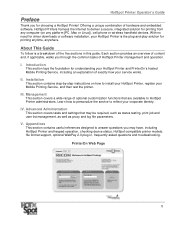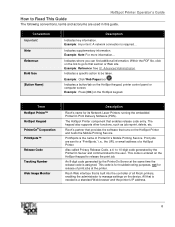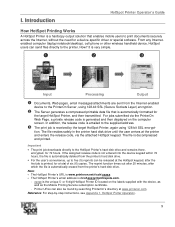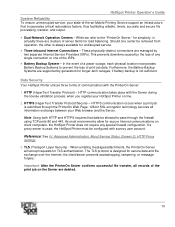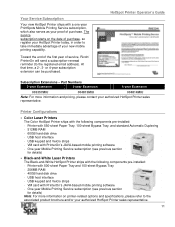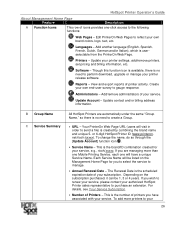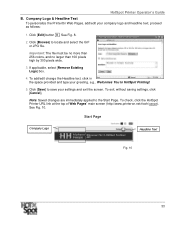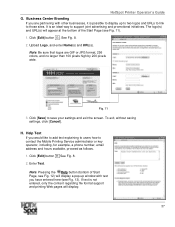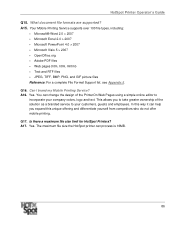Ricoh SP C420DN-KP Support Question
Find answers below for this question about Ricoh SP C420DN-KP - Aficio Color Laser Printer.Need a Ricoh SP C420DN-KP manual? We have 3 online manuals for this item!
Question posted by jeffgacheru3 on November 29th, 2011
Cleaning Web
if the ricoh copier is showing error of "replacement of cleaning web is now necessary"
Current Answers
Answer #1: Posted by freginold on December 20th, 2011 6:14 PM
The cleaning web is a part that will need to be replaced by a Ricoh trained service professional. Normally the copier will flash the cleaning web replacement message well before the web actually runs out, so you'll have time to contact a technician and have him replace the web before the machine shuts down. Once the web completely runs out, the machine will not be able to copy, print, or receive faxes until the web has been replaced.
Related Ricoh SP C420DN-KP Manual Pages
Similar Questions
Ricoh Printer Aficio Sp C420dn How Can/do I Reset The Administrator Password To
change the settings
change the settings
(Posted by moljca 9 years ago)
Sp C420dn Printer Is Printing Light
Photos printed on Richo Aficio SP C420dn are printing light. Text and color text appear fine. Any id...
Photos printed on Richo Aficio SP C420dn are printing light. Text and color text appear fine. Any id...
(Posted by scpickard 10 years ago)
Error Message Sc325 For C410dn Color Laser Printer
I just changed the PCUs in my Ricoh C410dn printer. They are in securely and appear to be fine based...
I just changed the PCUs in my Ricoh C410dn printer. They are in securely and appear to be fine based...
(Posted by gek2006 11 years ago)
How Do You Disable The Report Function In Ricoh Aficio Sp C420dn
When printing I keep on getting a report on an extra pagealong with the document required. The repor...
When printing I keep on getting a report on an extra pagealong with the document required. The repor...
(Posted by NdubisiEzeani 11 years ago)
My Ricoh Aficio Sp C420dn Printer Has A Code Sc418
(Posted by ikonmbcs 13 years ago)