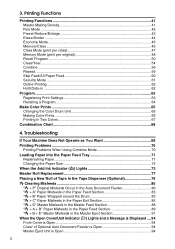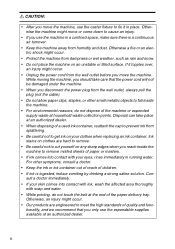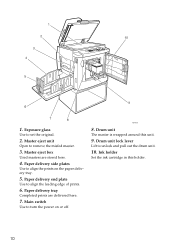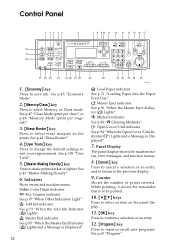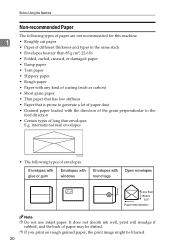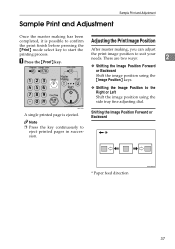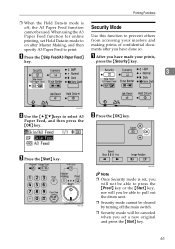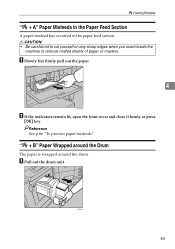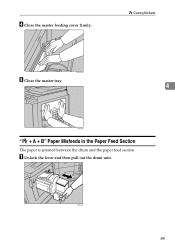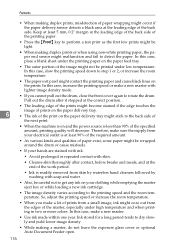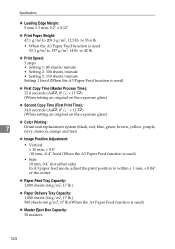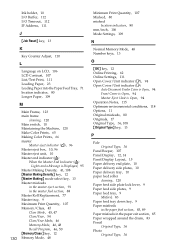Ricoh Priport DX 3343 Support Question
Find answers below for this question about Ricoh Priport DX 3343.Need a Ricoh Priport DX 3343 manual? We have 1 online manual for this item!
Question posted by bdupe68 on February 20th, 2014
Masters Keep Feeding To The Drum Without Cutting It
The person who posted this question about this Ricoh product did not include a detailed explanation. Please use the "Request More Information" button to the right if more details would help you to answer this question.
Current Answers
Related Ricoh Priport DX 3343 Manual Pages
Similar Questions
Master Feed Error
when making master ,master is not fed to the drum and gets jammed in buffer or under cutter unit . H...
when making master ,master is not fed to the drum and gets jammed in buffer or under cutter unit . H...
(Posted by isaacwunduknol 8 years ago)
I Own A Ricoh Priport Dx 3343. What Does Error Code E-02 Mean?
I would like to understand what error code E-02 means and how it can be fixed so I can use my machin...
I would like to understand what error code E-02 means and how it can be fixed so I can use my machin...
(Posted by mimeventsasy 10 years ago)
I Took The Drum Out To Remove A Misfeed But How Do I Get The Drum Back In?
It seems to be getting stuck on something. How do I get it back in?
It seems to be getting stuck on something. How do I get it back in?
(Posted by mikearndt 11 years ago)
Ricoh Jp1230 - Master Doesn't Wrap On Drum, 330,000 Copies
master doesn't wrap on drum, 330,000 copies. Tried different drums, worked fine yesterday.
master doesn't wrap on drum, 330,000 copies. Tried different drums, worked fine yesterday.
(Posted by claudio309 12 years ago)