Ricoh CL3500N Support Question
Find answers below for this question about Ricoh CL3500N - Aficio Color Laser Printer.Need a Ricoh CL3500N manual? We have 4 online manuals for this item!
Question posted by richard44183 on September 19th, 2011
Cl3500 Intermintently Prints With Windows 7
my ricoh cl3500 prints intermittently with windows 7. whether it's a pdf doc, or iternet browser exploer?
Current Answers
There are currently no answers that have been posted for this question.
Be the first to post an answer! Remember that you can earn up to 1,100 points for every answer you submit. The better the quality of your answer, the better chance it has to be accepted.
Be the first to post an answer! Remember that you can earn up to 1,100 points for every answer you submit. The better the quality of your answer, the better chance it has to be accepted.
Related Ricoh CL3500N Manual Pages
Operating Instructions - Page 1


... Driver (IPP 17 Installing the PostScript 3 Printer Driver (Windows 95/98/Me - TCP/IP 22 Installing the PostScript 3 Printer Driver (Windows 2000 - IPP)
26 Installing the PostScript 3 Printer Driver (Windows NT 4.0 - Operating Instructions Software Guide
Read This First
Manuals for This Printer 8
Preparing for Printing
Quick Install...9 Confirming the Connection Method 11
Network Connection...
Operating Instructions - Page 2


...95/98/Me 59 Installing the PostScript 3 Printer Driver (Windows 2000 60 Installing the PostScript 3 Printer Driver (Windows XP, Windows Server 2003) .....61 Installing the PostScript 3 Printer Driver (Windows NT 4.0 62 Installing the Printer Driver Using IEEE 1394 (SCSI print 63 Windows 2000...63 Windows XP, Windows Server 2003 65 Printing with Bluetooth Connection 67 Supported Profiles...67...
Operating Instructions - Page 3


... 89 Windows 2000 - Accessing the Printer Properties 90 Windows XP, Windows Server 2003 - Accessing the Printer Properties 84 Windows NT 4.0 - Accessing the Printer Properties 92 Windows NT 4.0 - Setting Up for Printing 95
Other Print Operations
Printing a PDF File Directly 97 Using DeskTopBinder Lite 97 Installing DeskTopBinder Lite 97 PDF Direct Printing 98 Printing PDF Password...
Operating Instructions - Page 6


... Using Pure IP in the NetWare 5/5.1 or 6/6.5 Environment 236 Setting Up as a Remote Printer (NetWare 3.x 239 Setting Up as a Remote Printer (NetWare 4.x, 5/5.1, 6/6.5 241
Special Operations under Windows
Printing Files Directly from Windows 245 Setup ...245 Using a Host Name Instead of an IP Address 245 Printing Commands 247
Mac OS Configuration
Mac OS...250 Installing the PostScript...
Operating Instructions - Page 57


... by them. For details, see Windows Help.
❒ When using Windows 2000/XP or Windows Server 2003, an erroneous device is displayed under [Universal Serial Bus controllers], remove any conflicting devices. Open Windows' Device Manager, and then, under [USB Controller] in the [Device Manager] dialog box.
57 Preparing for Printing
Windows has already configured the USB...
Operating Instructions - Page 89


...properties dialog box.
To make printer settings for a specific application, open the printer properties dialog box may vary depending on the application. The [Printers] window appears.
D Make the necessary settings, and then click [OK].
Setting Up the Printer Driver
PostScript 3 - Making printer default settings To make settings for Printing
Windows 95/98/Me - C On the...
Operating Instructions - Page 98


... Lite. C Click the [Contents] tab, select the [PDF Direct Printing] check box at the bottom right of the screen. PDF Direct Printing
Use the method below to display [PDF Direct Print
Properties]. A On the [Start] menu, click [Programs], [DeskTopBinder], and [Function Palette]. C On the [Printing Functions3] screen, click [Add] to print PDF files directly.
98 A On the [Start] menu...
Operating Instructions - Page 99


... Features Wizard] screen. Click [Next] repeatedly until the [Printing Functions3] screen appears.
F [Output File List-PDF Direct Print] is displayed. Highlight the PDF you want to print, and then click [OK].
Select the PDF file you want to output to print password-protected PDF files. A In the Windows [Start] menu, click [Programs], [DeskTopBinder], and [Extend-
D Select...
Operating Instructions - Page 100


...
❒ If a [Group Password] for the [PDF Configuration] menu is assigned to either DeskTopBinder Lite or the control panel of this check box is selected.
9.
PDF Direct Print Properties
1. Setting name:
Displays the plug-in output sheets.
7. Printer name:
Displays a list of RPCS drivers that support PDF direct printing.
4. Collate
Use to 63 single byte characters)
2.
Setup Guide - Page 71


... 1394 Interface Board Type B
71
Static electricity can only be used with Windows 95/98 and Windows NT 4.0): • Windows Me "IP over 1394" • Windows 2000 "SCSI print" • Windows XP, Windows Server 2003 "IP over 1394" and "SCSI print". The client cannot install the printer driver without using an account that comes with Service Pack 1 or later...
Maintenance Manual - Page 92


... Monitor. When printing a PDF with PDF Direct Print. For [PDF: Change PW], see the "System Menu", Software Guide. Direct Printing, characters are missing or misshapen. When a message indicating a paper size performed with a password set, set the value of the [RAM Disk] returns to be solved, contact your sales or service representative.
92 See "Attaching Printer Hard Disk...
Maintenance Manual - Page 113


Optional: • IEEE 1394 (SCSI print, IP over 1394) • IEEE 802.11b (Wireless LAN) • Parallel (Bidirectional IEEE1284) • Bluetooth
❖ Printer Language: RPCS, PJL, PCL 5c/6, PostScript 3, PDF
❖ Fonts: PCL 5c Agfa Monotype 35 Intellifonts, 10 TrueTypefonts, and 1 Bitmap font.
PostScript 3 136 fonts (Type 2:24, Type 14:112)
Options
Paper Feed...
Quick Installation Guide - Page 96
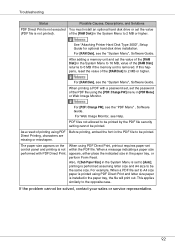
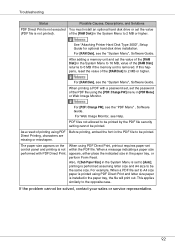
..., reset the value of the [RAM Disk] in the System Menu to 16 MB, value of printing using PDF Direct Print and letter size paper is installed in the System Menu to 2 MB or higher.
See "Attaching Printer Hard Disk Type 3000", Setup Guide for optional hard disk drive installation. The paper size appears...
Quick Installation Guide - Page 117


...
❖ Paper weight: 60.2 - 104.7 g/m2 (16 - 28 lb.)
113 Optional: • IEEE 1394 (SCSI print, IP over 1394) • IEEE 802.11b (Wireless LAN) • Parallel (Bidirectional IEEE1284) • Bluetooth
❖ Printer Language: RPCS, PJL, PCL 5c/6, PostScript 3, PDF
❖ Fonts: PCL 5c Agfa Monotype 35 Intellifonts, 10 TrueTypefonts, and 1 Bitmap font.
Quick Installation Guide - Page 198


... or a burn.
❒ The 1394 interface board uses "IP over 1394", "SCSI print"
❒ Under Windows 2000, the 1394 interface board can damage the 1394 interface board.
❒ Do not plug or unplug the 1394 interface cable while installing the printer driver.
❒ Use the 1394 interface cable that has administrators access rights...
Quick Installation Guide - Page 297


..., see Windows Help.
❒ When using Windows 2000/XP or Windows Server 2003, an erroneous device is displayed under [Universal Serial Bus controllers], remove any conflicting devices. Open Windows' Device Manager, and then, under [USB Controller] in the [Device Manager] dialog box.
57 Take care not to accidentally remove required devices.
Preparing for Printing
Windows has...
Quick Installation Guide - Page 329


... dialog box. To make printer settings for Printing
Windows 95/98/Me - Setting Up for a specific application. Accessing the Printer Properties
There are two methods to [Settings], and then click [Printers]. A On the [Start] menu, point to open the printer properties dialog box may vary depending on the application. The [Printers] window appears. The printer properties dialog box appears...
Quick Installation Guide - Page 338


.... D Select Driver for functions that is displayed.
An icon for documents without having to display the Properties screen. Other Print Operations
E Follow the instructions on the display to print PDF files directly. You can print Windows files, preview printouts, convert images, and register scanners for the Function palette is added to restart the computer after...
Quick Installation Guide - Page 339


... [Properties...] to close the [Extended Features Wizard] screen. Click [Finish] to display [PDF Direct
Print Properties]. F [Output File List-PDF Direct Print] is printed. The password-protected PDF file is displayed.
A In the Windows [Start] menu, click [Programs], [DeskTopBinder], and [Extend- D Select the [Use PDF Password] check box at the bottom right of the screen, and then click...
Quick Installation Guide - Page 340


..., a same group password needs to be assigned to print.
11. Number of copies
Specify the number of RPCS drivers that support PDF direct printing.
4. Other Print Operations
❒ If a [Group Password] for the [PDF Configuration] menu is selected.
9. Printer name:
Displays a list of copies to the other. PDF Direct Print Properties
1. Collate
Use to 63 single byte characters...
Similar Questions
How To I Find The Print Count For Aficio Sp C232dn Printer
(Posted by mduishan 9 years ago)
How To Install New Toner For The Aficio Cl3500n
(Posted by bmWimp3 10 years ago)
Where Can I Obtain A Copy Of The Operating Manual For Ricoh Aficio Sp 3500 Sf Mu
(Posted by MIKEFITZPATRICK 10 years ago)
How Do I Make My Computer Print In Color To The Ricoh Aficio Sp 8200dn Printer
(Posted by Anonymous-38743 12 years ago)
Printing Problem
I HAVE A AFITIO CL3500N. WHEN I PRINT ONC COPY IT CONTINUE TO PRINT UNTIL I SHUT IT OFF. HOW DO I FI...
I HAVE A AFITIO CL3500N. WHEN I PRINT ONC COPY IT CONTINUE TO PRINT UNTIL I SHUT IT OFF. HOW DO I FI...
(Posted by ALLMYEX 12 years ago)

