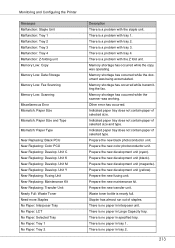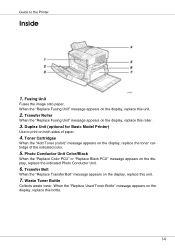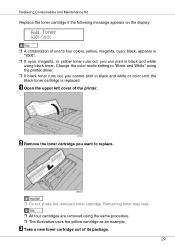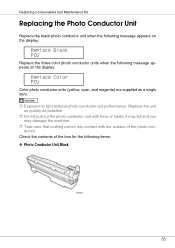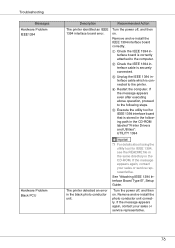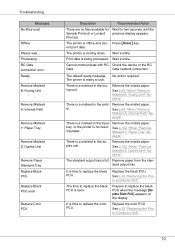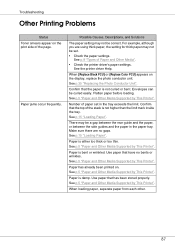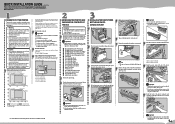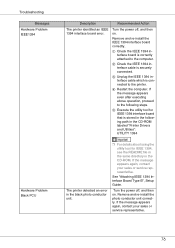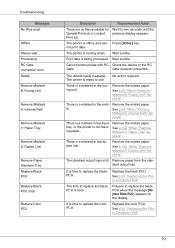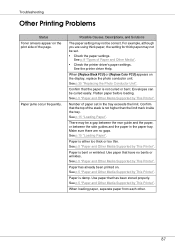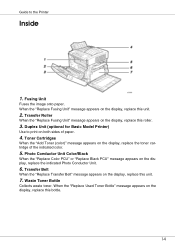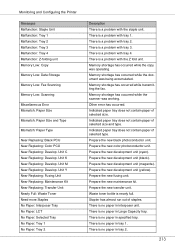Ricoh CL3500N Support Question
Find answers below for this question about Ricoh CL3500N - Aficio Color Laser Printer.Need a Ricoh CL3500N manual? We have 4 online manuals for this item!
Question posted by terri23959 on June 27th, 2012
How Do I Install A Black Pcu
The person who posted this question about this Ricoh product did not include a detailed explanation. Please use the "Request More Information" button to the right if more details would help you to answer this question.
Current Answers
Related Ricoh CL3500N Manual Pages
Similar Questions
How To Install New Toner For The Aficio Cl3500n
(Posted by bmWimp3 10 years ago)
How To Correctly Reset A Aficio Cl3500n Printer
(Posted by pan1jass 10 years ago)
Error Message Sc325 For C410dn Color Laser Printer
I just changed the PCUs in my Ricoh C410dn printer. They are in securely and appear to be fine based...
I just changed the PCUs in my Ricoh C410dn printer. They are in securely and appear to be fine based...
(Posted by gek2006 10 years ago)
How Do I Make My Computer Print In Color To The Ricoh Aficio Sp 8200dn Printer
(Posted by Anonymous-38743 12 years ago)