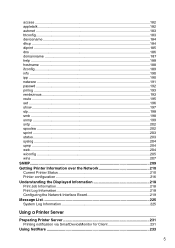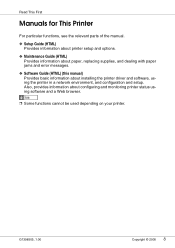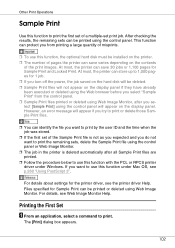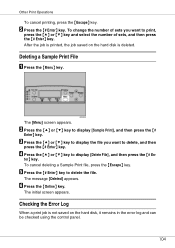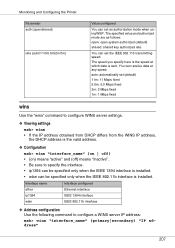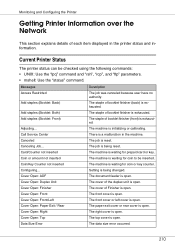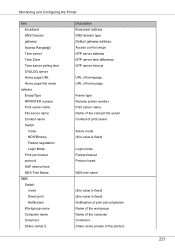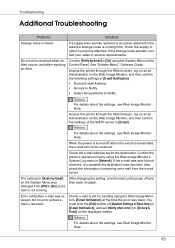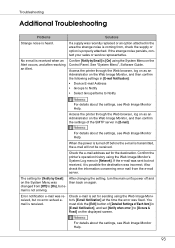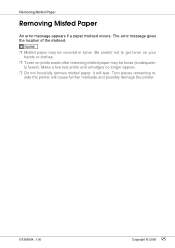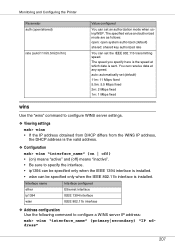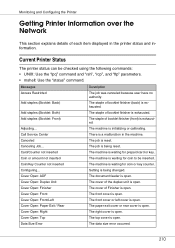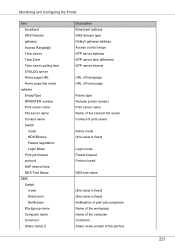Ricoh CL3500N Support Question
Find answers below for this question about Ricoh CL3500N - Aficio Color Laser Printer.Need a Ricoh CL3500N manual? We have 4 online manuals for this item!
Question posted by rmlhooya on April 25th, 2011
Getting Error Sc 441 ....can It Be Fixed And Is It Worth Fixing?
The person who posted this question about this Ricoh product did not include a detailed explanation. Please use the "Request More Information" button to the right if more details would help you to answer this question.
Current Answers
Related Ricoh CL3500N Manual Pages
Similar Questions
How To Clear Sc 530 Error
(Posted by masvavike11 2 years ago)
I Have Error Sc 325 In Richo C410dn What It Mean And How I Can Deled It
I have error sc 325 in richo C410DN what it mean and how I can deled it
I have error sc 325 in richo C410DN what it mean and how I can deled it
(Posted by modymillion 9 years ago)
Error Sc544
how can i solve this error sc544 on my ricoh cl3500n and does this printer go o service mode.
how can i solve this error sc544 on my ricoh cl3500n and does this printer go o service mode.
(Posted by sollymunaroh 10 years ago)
Error Code Sc530?
Fans all running and all gears turning when starts up. Immediately gives error code.
Fans all running and all gears turning when starts up. Immediately gives error code.
(Posted by longsofnorthville 11 years ago)