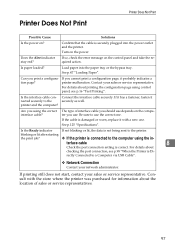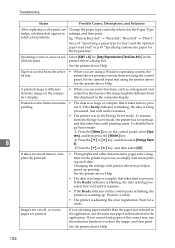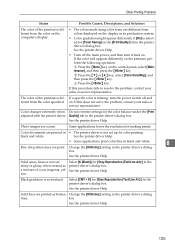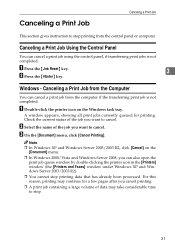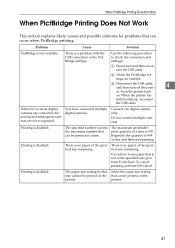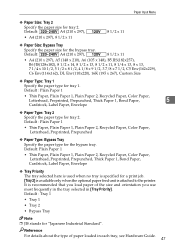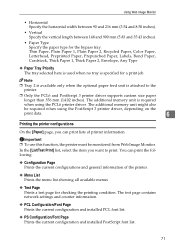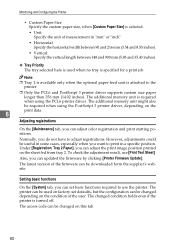Ricoh C231N Support Question
Find answers below for this question about Ricoh C231N - Aficio Color Laser Printer.Need a Ricoh C231N manual? We have 1 online manual for this item!
Question posted by barryjamison330 on April 6th, 2013
Static Ip
I have used static IP for several months on our small netrwork. All of a sudden as of last week no printing is able to be done. Is this caused by ip being dropped from printer of a switch / router failure?
Current Answers
Answer #1: Posted by freginold on April 6th, 2013 3:50 PM
Hi, the problem could be caused by a number of things. To see if it's an IP address issue, try pinging the copier's static IP address. If the ping comes back with no reply, then it's probably either an IP address problem or a network connection problem (ie. a bad network cable or a problem with your switch or router).
Related Ricoh C231N Manual Pages
Similar Questions
Hi,are You Able To Connect To The Printer Via It's Ip Address (ie:
192.168.1.100)
192.168.1.100)
(Posted by castletech 7 years ago)
Error Message Sc325 For C410dn Color Laser Printer
I just changed the PCUs in my Ricoh C410dn printer. They are in securely and appear to be fine based...
I just changed the PCUs in my Ricoh C410dn printer. They are in securely and appear to be fine based...
(Posted by gek2006 11 years ago)
C231n Printer Issue....
Can some one tell me the sequence of keys to press to service mode on a c231n printer. Thank you
Can some one tell me the sequence of keys to press to service mode on a c231n printer. Thank you
(Posted by jhaske 12 years ago)
Can The Ricoh Aficio Sp C231n Printer Print Double Side. Doing A Newsletter.
(Posted by Anonymous-44635 12 years ago)
How Do I Make My Computer Print In Color To The Ricoh Aficio Sp 8200dn Printer
(Posted by Anonymous-38743 12 years ago)