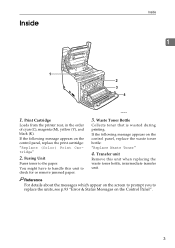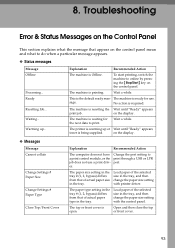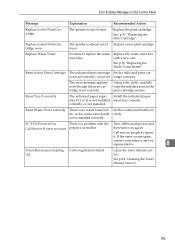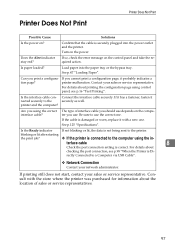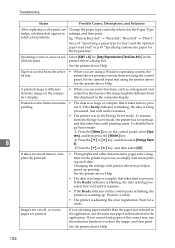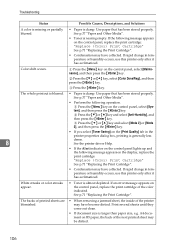Ricoh C231N Support Question
Find answers below for this question about Ricoh C231N - Aficio Color Laser Printer.Need a Ricoh C231N manual? We have 1 online manual for this item!
Question posted by saeed53248 on December 16th, 2016
Start Up Error
The printer goes through and endless startup and displays a wait signal in the screen.
Current Answers
Answer #1: Posted by freginold on December 16th, 2016 4:42 PM
This extended wait condition is often caused by a bad hard drive. It can be caused by other factors too -- such as a bad controller board, a network connection problem, or corrupted firmware -- but often the hard drive is the culprit.
You can test if the hard drive is the problem by turning the machine off, disconnecting the hard drive, and turning it back on. If the machine powers up (probably with a hard drive- or address book-related error code) then the problem is most likely the hard drive.
You can test if the hard drive is the problem by turning the machine off, disconnecting the hard drive, and turning it back on. If the machine powers up (probably with a hard drive- or address book-related error code) then the problem is most likely the hard drive.
Related Ricoh C231N Manual Pages
Similar Questions
Error Message Sc325 For C410dn Color Laser Printer
I just changed the PCUs in my Ricoh C410dn printer. They are in securely and appear to be fine based...
I just changed the PCUs in my Ricoh C410dn printer. They are in securely and appear to be fine based...
(Posted by gek2006 10 years ago)
W2400 Show Error Sc460
can any one tell me what's the cause of this error. Thanks
can any one tell me what's the cause of this error. Thanks
(Posted by YGTan 11 years ago)
C231n Printer Issue....
Can some one tell me the sequence of keys to press to service mode on a c231n printer. Thank you
Can some one tell me the sequence of keys to press to service mode on a c231n printer. Thank you
(Posted by jhaske 12 years ago)
Can The Ricoh Aficio Sp C231n Printer Print Double Side. Doing A Newsletter.
(Posted by Anonymous-44635 12 years ago)
How Do I Make My Computer Print In Color To The Ricoh Aficio Sp 8200dn Printer
(Posted by Anonymous-38743 12 years ago)