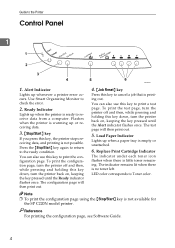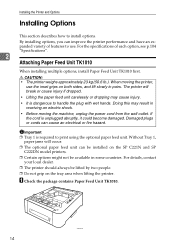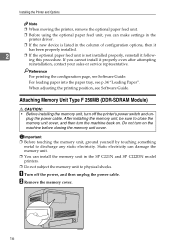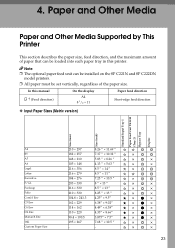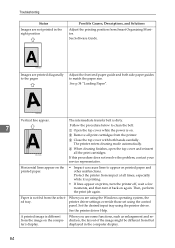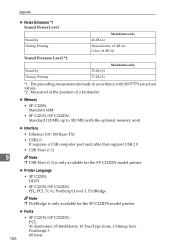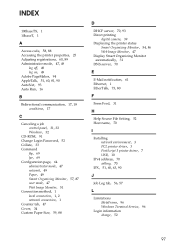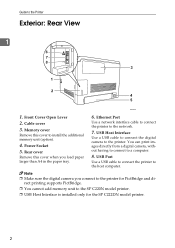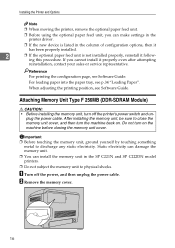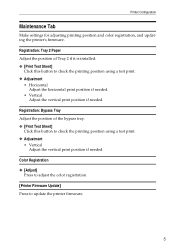Ricoh C221N Support Question
Find answers below for this question about Ricoh C221N - Aficio SP Color Laser Printer.Need a Ricoh C221N manual? We have 3 online manuals for this item!
Question posted by golfasga on June 9th, 2012
Can't Access Smart Monitoring Window
I don't use my C221n (Aficio) as a network printer but simply ties in with my PC. The red alert light comes on but I can't access the Smart Monitoring Window because I'm not using it as a network printer. How do I know what the red alert light is for when it comes on? There's no info window.
Current Answers
Answer #1: Posted by freginold on June 9th, 2012 3:45 PM
Hi, to see what the error is, you can either temporarily connect to the printer using a crossover cable (or a standard Ethernet cable through a hub, switch, or router) so that you can use the Web Image Monitor, or you can enable SNMP temporarily through the print driver properties (under the Port tab) and then try to print -- Windows should alert you as to what the error is.
Related Ricoh C221N Manual Pages
Similar Questions
Myprinter Aficio Sp C 311n Printer Gives Error Code Sc 542 Plz Suugest Me How To
can u please help me to solve the problem
can u please help me to solve the problem
(Posted by ssubba535 10 years ago)
How To Read The Meter On Aficio Sp 4310n Printer
I need to read the meter on the Aficio SP 4310 N printer. How do I do this
I need to read the meter on the Aficio SP 4310 N printer. How do I do this
(Posted by Anonymous-130231 10 years ago)
I Neaded Driver Aficio Sp 3400n Laser Printer - Ricoh Aficio Sp 3400n Laser Pri
(Posted by leadertech2013 10 years ago)
Error Message Sc325 For C410dn Color Laser Printer
I just changed the PCUs in my Ricoh C410dn printer. They are in securely and appear to be fine based...
I just changed the PCUs in my Ricoh C410dn printer. They are in securely and appear to be fine based...
(Posted by gek2006 10 years ago)
I Have A Aficio Sp C311n Laser Printer With A Memory Overflow Error. Please Hel
(Posted by housewrightm 11 years ago)