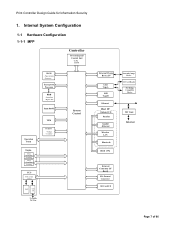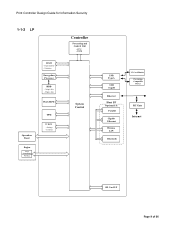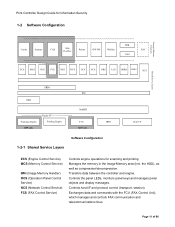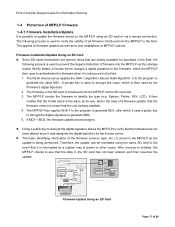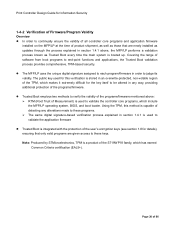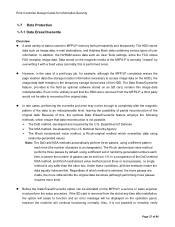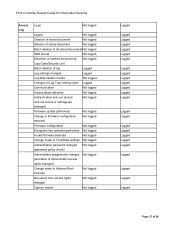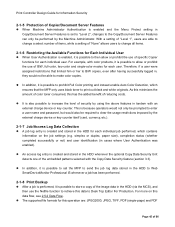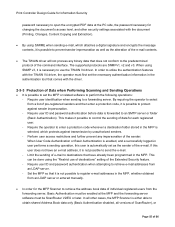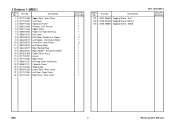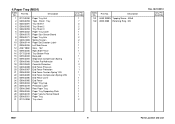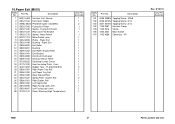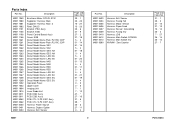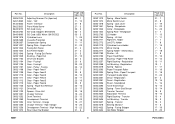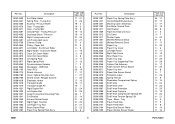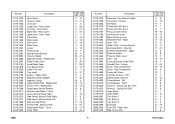Ricoh Aficio SP 4210N Support Question
Find answers below for this question about Ricoh Aficio SP 4210N.Need a Ricoh Aficio SP 4210N manual? We have 2 online manuals for this item!
Question posted by LaurenBertsche on September 26th, 2011
Where Is The 'rear Cover' On This Unit? Message Is Saying To Close The Rear Cove
will not print saying to close the rear cover, everything is closedd??
Current Answers
Answer #1: Posted by freginold on September 15th, 2020 9:34 AM
The rear cover on this model is on the back side of the printer (opposite where the display screen faces).
Generally the "rear cover open" message is displayed because the back cover isn't completely closed -- one side may be slightly ajar. Open the back cover and close it firmly. Ensure that both sides of the cover are flush with the machine.
If the cover is firmly closed and you still see the "cover open" message, there may be a dirty or defective door open sensor. Clean the sensors with compressed (canned) air and see if that resolves the issue. If not, you may need to replace the sensor.
Generally the "rear cover open" message is displayed because the back cover isn't completely closed -- one side may be slightly ajar. Open the back cover and close it firmly. Ensure that both sides of the cover are flush with the machine.
If the cover is firmly closed and you still see the "cover open" message, there may be a dirty or defective door open sensor. Clean the sensors with compressed (canned) air and see if that resolves the issue. If not, you may need to replace the sensor.
Related Ricoh Aficio SP 4210N Manual Pages
Similar Questions
Urgent Enquiry About Richo Aficio Sp4210n Printer
My printer, Richo Aficio SP 4210n, hasn't been working for a long time. The following message (Remov...
My printer, Richo Aficio SP 4210n, hasn't been working for a long time. The following message (Remov...
(Posted by hamadaaly93 4 years ago)
How To Turn Off Replace Maintenance Kit Error In Display
How do I turn off replace maintenance kit error in display
How do I turn off replace maintenance kit error in display
(Posted by Mebel60 6 years ago)
A Problem In Ricoh Aficio Sp 4210n
Message appears ( Replace print cartridge soon) Then the printer stops working Please respond fast t...
Message appears ( Replace print cartridge soon) Then the printer stops working Please respond fast t...
(Posted by ahmedhefny777 8 years ago)
Error Message Sc325 For C410dn Color Laser Printer
I just changed the PCUs in my Ricoh C410dn printer. They are in securely and appear to be fine based...
I just changed the PCUs in my Ricoh C410dn printer. They are in securely and appear to be fine based...
(Posted by gek2006 11 years ago)
Ricoh Laser Printer Cautioning Paperjam Error Message, How To Rectify?
(Posted by rajagopal 11 years ago)