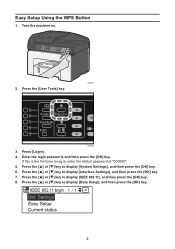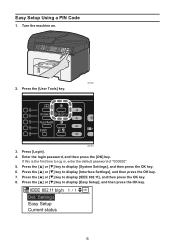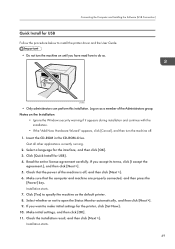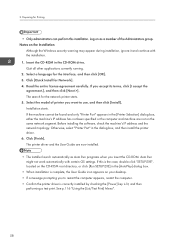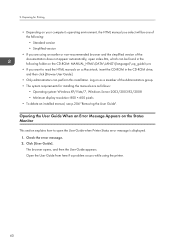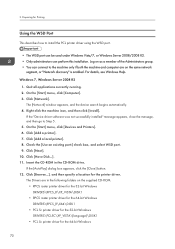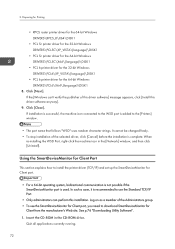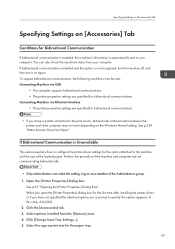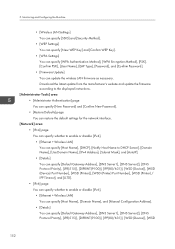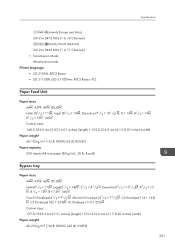Ricoh Aficio SG 3110SFNw Support Question
Find answers below for this question about Ricoh Aficio SG 3110SFNw.Need a Ricoh Aficio SG 3110SFNw manual? We have 2 online manuals for this item!
Question posted by info89232 on October 30th, 2013
How Do I Log In To The Machine? What Is The Administrator Password
How do I log in to the machine? what is the administrator password
Current Answers
Answer #1: Posted by TechSupport101 on October 30th, 2013 4:42 AM
Hi, please try the suggestions here:
Related Ricoh Aficio SG 3110SFNw Manual Pages
Similar Questions
Hello, Excuse My English I Speak Spanish Only . I Have A Printer Aficio Sg 3110s
(Posted by BenitoCamelas2 8 years ago)
The Alert Indicator Is Red.
My printer shows on display the following message : "Cannot use the machine.Turn power off then on."...
My printer shows on display the following message : "Cannot use the machine.Turn power off then on."...
(Posted by andreimirunamihaela 10 years ago)
Print Fax Confirmation Page - Ricoh Sg 3110sfnw
After a fax is sent, the confirmation page shoult be printed out. How can i enable the confirmation ...
After a fax is sent, the confirmation page shoult be printed out. How can i enable the confirmation ...
(Posted by erik74533 10 years ago)
Error Sg 28000 Ricoh Aficio Sg 3110
in my printer Ricoh SG 3110 apear this error in LCD and contact service.
in my printer Ricoh SG 3110 apear this error in LCD and contact service.
(Posted by andrei74956 11 years ago)
I Have The Printer Aficio Gx E3300n And In The Display Stands: Resetting
job..and know i don't know what t he do because nothing helps. Pleas help me Kind regards Monique
job..and know i don't know what t he do because nothing helps. Pleas help me Kind regards Monique
(Posted by moniqueoosterveen 11 years ago)