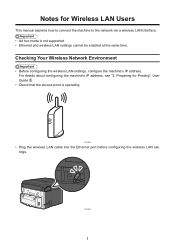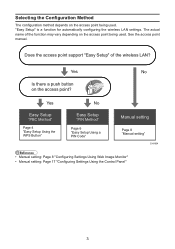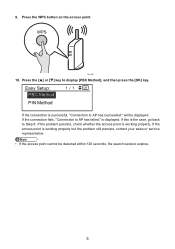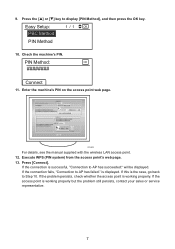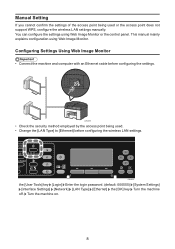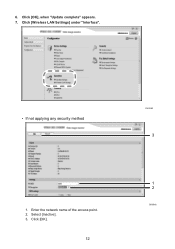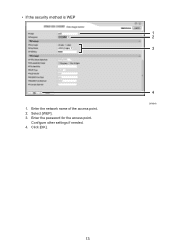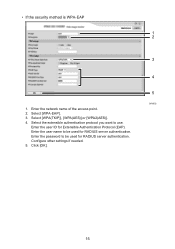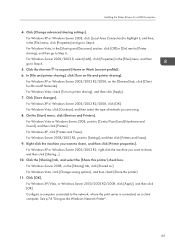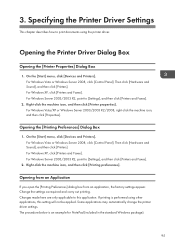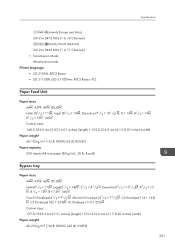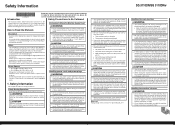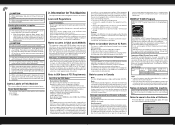Ricoh Aficio SG 3110SFNw Support Question
Find answers below for this question about Ricoh Aficio SG 3110SFNw.Need a Ricoh Aficio SG 3110SFNw manual? We have 2 online manuals for this item!
Question posted by tzimmerman02 on March 5th, 2016
How Do I Change The Pin For The Wifi Access Point?
How do I change the PIN for the Wifi access point? There is a PIN already programmed and it does not match the WPS Pin. It won't allow me to overwrite it.
Current Answers
Answer #1: Posted by freginold on March 5th, 2016 9:42 PM
Hello, you can see how to connect to your wireless network (including changing the PIN if you want to do it that way) on pages 4-8 of the wireless LAN setup guide, which you can download here if you need it.
Related Ricoh Aficio SG 3110SFNw Manual Pages
Similar Questions
Hello, Excuse My English I Speak Spanish Only . I Have A Printer Aficio Sg 3110s
(Posted by BenitoCamelas2 8 years ago)
How Do I Change A Quick Dial Number
How do i change a quick dial number
How do i change a quick dial number
(Posted by admin31626 9 years ago)
Print Fax Confirmation Page - Ricoh Sg 3110sfnw
After a fax is sent, the confirmation page shoult be printed out. How can i enable the confirmation ...
After a fax is sent, the confirmation page shoult be printed out. How can i enable the confirmation ...
(Posted by erik74533 10 years ago)
Error Sg 28000 Ricoh Aficio Sg 3110
in my printer Ricoh SG 3110 apear this error in LCD and contact service.
in my printer Ricoh SG 3110 apear this error in LCD and contact service.
(Posted by andrei74956 11 years ago)
I Have The Printer Aficio Gx E3300n And In The Display Stands: Resetting
job..and know i don't know what t he do because nothing helps. Pleas help me Kind regards Monique
job..and know i don't know what t he do because nothing helps. Pleas help me Kind regards Monique
(Posted by moniqueoosterveen 11 years ago)