Ricoh Aficio SG 3110DN Support Question
Find answers below for this question about Ricoh Aficio SG 3110DN.Need a Ricoh Aficio SG 3110DN manual? We have 2 online manuals for this item!
Question posted by Camlupe on June 2nd, 2013
Lines When Printing
I keep getting lines in my printout even though,imcleanmthe heads regularly.
Current Answers
There are currently no answers that have been posted for this question.
Be the first to post an answer! Remember that you can earn up to 1,100 points for every answer you submit. The better the quality of your answer, the better chance it has to be accepted.
Be the first to post an answer! Remember that you can earn up to 1,100 points for every answer you submit. The better the quality of your answer, the better chance it has to be accepted.
Related Ricoh Aficio SG 3110DN Manual Pages
User Guide - Page 17


... of your machine.
(mainly Europe and Asia) If the label contains the following, your machine is region-specific. Unit/Option Paper Feed Unit
SG 2100N Not Available
SG 3110DN Optional
SG 3110DNw Optional
15 CHU107
The following , your machine is a region A model:
• CODE XXXX -22, -27 • 220-240 V
(mainly North America) If...
User Guide - Page 18


... Duplex Unit Ethernet Interface USB2.0 Wireless LAN Interface
SG 2100N Not Available Not Available Standard Equipment Standard Equipment Not Available
SG 3110DN Optional
Standard Equipment Standard Equipment Standard Equipment
Not Available
SG 3110DNw Optional
Standard Equipment Standard Equipment Standard Equipment Standard Equipment
SG 2100N model does not support the PCL printer driver.
16
User Guide - Page 40


... in unsafe buildup of heat. (mainly Europe and Asia)
SG 3110DN/SG 3110DW • 220-240 V: 50/60 Hz 0.6 A
SG 2100N • 220-240 V: 50/60 Hz 0.4 A (mainly North America)
SG 3110DN/SG 3110DW • 100-120 V: 60 Hz 1.0 A
Checking... plug of memory necessary to a wall outlet. Preparing for Printing
• Be sure to locate the machine as close as possible to run its operating system.
38 2....
User Guide - Page 138


...key to the paper type selected in the printer driver. Normally, the way the ink ... of setting the Energy Saver mode. 1. You can enable this to print on the paper type. Machine Setup Menus
Default: [Color] Recycl.Ppr... printed unidirectionally. For example, printing is moving in the [Paper Input] menu. 4. Size Error This function enables the printer to eject ink only when the head is...
User Guide - Page 144


... can select the page orientation. • Portrait • Landscape
Default: [Portrait] Form Lines
You can specify the number of lines per inch you want to use.
• 0 to 63 (internal) • 1... ID of the default font you want to the printer RAM. Default: [12.00 points] This setting is the number of "n" is effective only for printing. Default: [10.00 pitch]
142 Machine Setup Menus...
User Guide - Page 171


... on. • Specify the machine's IP address on a Macintosh
5. Select [Select Printer Software...] in the [Printer Using:] field. 7.
From the [Protocol:] menu, select [Line Printer Daemon - For Mac OS X 10.5.x, select [Select a driver to use in [Print & Fax]. 8. The IP address of the printer you want to use in [Installable Options], and then click [Continue]. In...
User Guide - Page 205
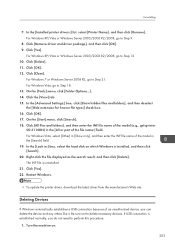
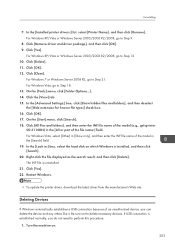
... SG 3110DN) in :] box, select the hard disk on .
203 Right-click the file displayed as the search result, and then click [Delete]. Restart Windows.
• To update the printer driver..., you do not need to delete necessary devices. Click [Yes]. In the [Installed printer drivers:] list, select [Printer Name], and then click [Remove]. Click [Remove driver and driver package], and then ...
User Guide - Page 228


... or thin, and this by selecting [Head Position]. If horizontal lines are printed unaligned, print images are patchy, or black or white streaks are incorrectly positioned. Blurred or double lines indicate the print heads are printed at a time from the output ramp without touching the printed side, and then let them one at regular intervals, print a test pattern, and then adjust...
User Guide - Page 230


... the paper loaded.
Have you changed Printable area? Note, however, that the paper size selected in the [Print On:] list of the [Printer Properties] dialog box matches the size of displayed items, refer to align the print heads. The problem may eliminate certain problems by changing [Printable Area:] in EMF Format] check box. •...
User Guide - Page 231


...; Close the resident application. See p.95 "Opening the Printer Driver Dialog Box".
Some characters are printed faintly or not printed. • In the [Select Print Quality:], select [Quality Priority], and then print. • On the [Detailed Settings] tab, select [Print Quality], and then select [Photographic], [Text], or [Thin
lines] in [Dithering:]. • On the [Detailed Settings] tab...
User Guide - Page 260


... Europe and Asia)
• SG 3110DN/SG 3110DW
220-240 V: 50/60 Hz 0.6 A (when fully equipped)
• SG 2100N
220-240 V: 50/60 Hz 0.4 A (when fully equipped)
(mainly North America)
• SG 3110DN/SG 3110DW
100-120 V: 60 Hz 1.0 A (when fully equipped)
Power consumption
Average power consumption while printing:
• SG 2100N
28 W
• SG 3110DN
45 W (not including options...
User Guide - Page 261
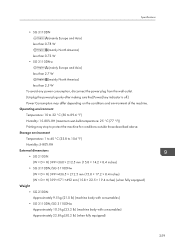
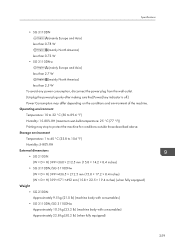
... body with consumables) • SG 3110DN/SG 3110DNw Approximately 10.5 kg (23.2 lb) (machine body with consumables) Approximately 22.8 kg (50.2 lb) (when fully equipped)
259 Operating environment Temperature: 10 to 32 °C (50 to 89.6 °F) Humidity: 15-80% RH (maximum wet-bulb temperature: 25 °C (77 °F)) Printing may differ depending on...
User Guide - Page 262
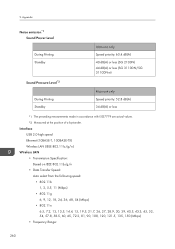
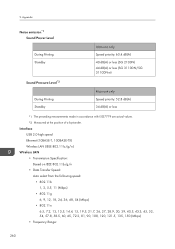
...
Main unit only
Speed priority: 60.4 dB(A)
40 dB(A) or less (SG 2100N) 44 dB(A) or less (SG 3110DN/SG 3110DNw)
Sound Pressure Level*2
During Printing Standby
Main unit only Speed priority: 52.8 dB(A) 34 dB(A) or less
*1 The preceding measurements made in accordance with ISO7779 are actual values. *2 Measured at ...
User Guide - Page 263
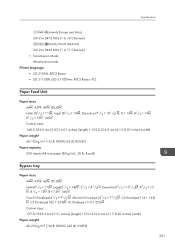
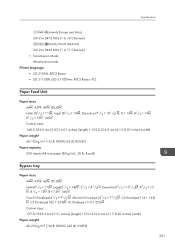
...) 2412 to 2472 Mhz (1 to 13 Channels)
(mainly North America) 2412 to 2462 Mhz (1 to 11 Channels) • Transmission Mode: Infrastructure mode Printer language • SG 2100N: RPCS Raster • SG 3110DN/SG 3110DNw: RPCS Raster, PCL
Paper Feed Unit
Paper sizes
A4 , A5 , A6 , B5 JIS ,
Letter (81/2 × 11) , Legal (81/2 × 14...
User Guide - Page 268


... using the server in a WAN environment over dial-up lines such as ISDN, printing may not be stored in Windows Terminal Service or Citrix Presentation Server/Citrix XenApp. Citrix Presentation Server/Citrix XenApp [Auto-creating client printers]
Using [Auto-creating client printers] can distribute printer drivers across all servers in your network environment before using...
User Guide - Page 293
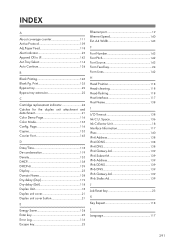
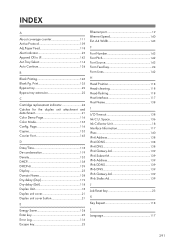
...23 Append CR to LF 143 Aut.Tray Select 114 Auto Continue 134
B
Black Printing 143 Blank Pg. Space 136 Ink Collector Unit 18 Interface Information 117 IPsec 140 IPv4...Font Source 142 Form Feed key 24 Form Lines 142
H
Head Position 118 Head-cleaning 118 Head-flushing 118 Host Interface 117 Host Name 138
I
I/O Timeout 138 Ink C.U. Print 135 Bypass tray 22 Bypass tray extension ...
User Guide - Page 319
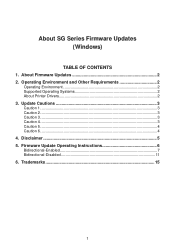
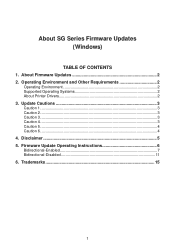
...2 2. Firmware Update Operating Instructions 6 Bidirectional-Enabled 7 Bidirectional-Disabled 11 6. About SG Series Firmware Updates (Windows)
TABLE OF CONTENTS 1. Operating Environment and Other Requirements 2
Operating Environment 2 Supported Operating Systems 2 About Printer Drivers 2 3. Trademarks 15
1 Update Cautions 3 Caution 1...3 Caution 2...3 Caution 3...3 Caution 4...3 Caution...
User Guide - Page 335
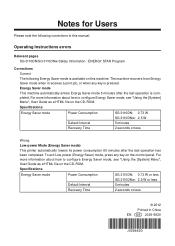
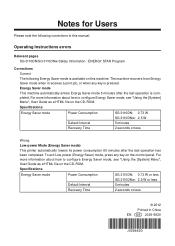
...-power Mode (Energy Saver mode) This printer automatically lowers its power consumption 60 minutes after the last operation is completed. Specifications
Energy Saver mode
Power Consumption
Default Interval Recovery Time
SG 3110DN: 0.73 W or less SG 3110DNw: 2.5 W or less 5 minutes 2 seconds or less
© 2012 Printed in China EN US J028-6620 For...
User Guide - Page 337
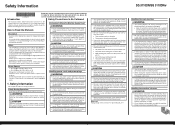
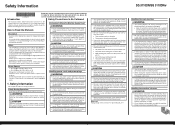
... good output quality, the manufacturer recommends that you move the machine. Depending on or close as a result of the above .
Power Source
• SG 3110DN: 100-120 V: 60 Hz 1.0 A • SG 3110DNw: 100-120 V: 60 Hz 1.0 A Voltage must turn off its power immediately. Confirm that the wall outlet is near the...
User Guide - Page 338
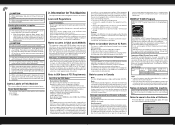
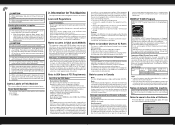
... installation. dtsc.ca.gov/hazardouswaste/perchlorate
© 2011 Printed in the state of This Machine
This section explains the...; When removing jammed paper or replacing ink, avoid getting ink on a circuit different
from that necessary for... 973-882-2000 Product Name: Printer Model Number: SG 3110DN/Aficio SG 3110DN, SG 3110DNw/ Aficio SG 3110DNw
Note: This equipment has been...
Similar Questions
Hello, Excuse My English I Speak Spanish Only . I Have A Printer Aficio Sg 3110s
(Posted by BenitoCamelas2 8 years ago)
What Should I Do When I See This 'print Failure Code'
print failure code
print failure code
(Posted by batshuass 8 years ago)
Printer Is No Powering On
i had electrical power suply failure and now my printer is not get on what can i do
i had electrical power suply failure and now my printer is not get on what can i do
(Posted by serpapintoh 10 years ago)
I Have The Printer Aficio Gx E3300n And In The Display Stands: Resetting
job..and know i don't know what t he do because nothing helps. Pleas help me Kind regards Monique
job..and know i don't know what t he do because nothing helps. Pleas help me Kind regards Monique
(Posted by moniqueoosterveen 11 years ago)

