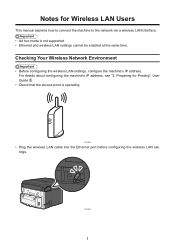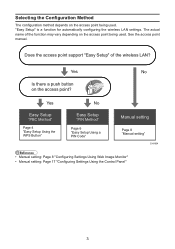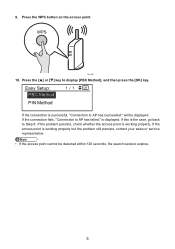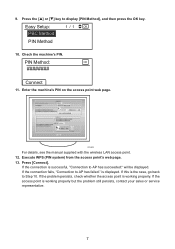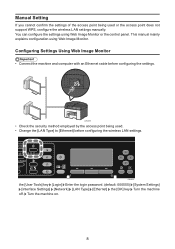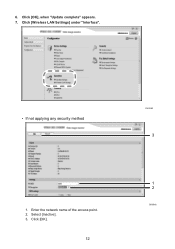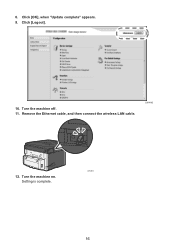Ricoh Aficio SG 3100SNw Support Question
Find answers below for this question about Ricoh Aficio SG 3100SNw.Need a Ricoh Aficio SG 3100SNw manual? We have 1 online manual for this item!
Question posted by mariushvn on February 19th, 2015
Where Do You Connect A Lan Cable ? Where Is The Lan Connector Rj45?
The person who posted this question about this Ricoh product did not include a detailed explanation. Please use the "Request More Information" button to the right if more details would help you to answer this question.
Current Answers
Answer #1: Posted by freginold on February 19th, 2015 4:53 PM
Hi, the Ethernet port is located on the back left side of the printer. You can see an illustration of exactly where the port can be found in the user manual, under About This Product > Guide to Components > Rear View.
If you need a copy of the manual, you can download it here:
Related Ricoh Aficio SG 3100SNw Manual Pages
Similar Questions
How Do I Set The Duplex Unit As Printer Says Duplex Unit Is Not Set Correctly Ho
How Do I Set The Duplex Unit As Printer Says Duplex Unit Is Not Set Correctly
How Do I Set The Duplex Unit As Printer Says Duplex Unit Is Not Set Correctly
(Posted by binushanmukhan96 3 years ago)
Ricoh Aficio Sg 3100snw Gel Printer
in the dialogue box on the printer it indicate cian ink was low. I replaced the ink cartridge.The in...
in the dialogue box on the printer it indicate cian ink was low. I replaced the ink cartridge.The in...
(Posted by frgerry 7 years ago)
How Do I Set The Duplex Unit As Printer Says Duplex Unit Is Not Set Correctly
bought my son this for christmas last year and has never worked from then so i have tried now with n...
bought my son this for christmas last year and has never worked from then so i have tried now with n...
(Posted by rickieanderson003 8 years ago)
Hello, Excuse My English I Speak Spanish Only . I Have A Printer Aficio Sg 3110s
(Posted by BenitoCamelas2 8 years ago)
I Have The Printer Aficio Gx E3300n And In The Display Stands: Resetting
job..and know i don't know what t he do because nothing helps. Pleas help me Kind regards Monique
job..and know i don't know what t he do because nothing helps. Pleas help me Kind regards Monique
(Posted by moniqueoosterveen 11 years ago)