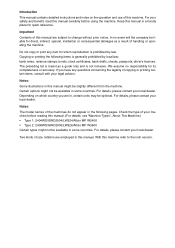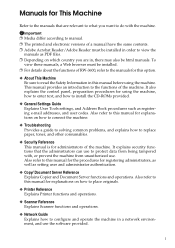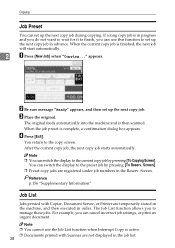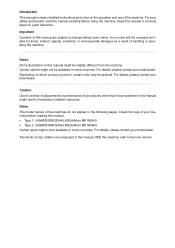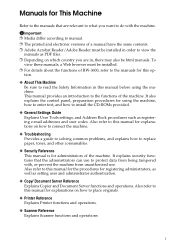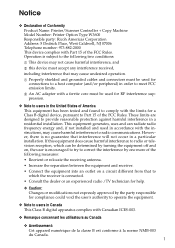Ricoh Aficio MP W3600 Support Question
Find answers below for this question about Ricoh Aficio MP W3600.Need a Ricoh Aficio MP W3600 manual? We have 8 online manuals for this item!
Question posted by dmartin on January 11th, 2012
Can I Copy Mylar Drawings In The W3600?
The person who posted this question about this Ricoh product did not include a detailed explanation. Please use the "Request More Information" button to the right if more details would help you to answer this question.
Current Answers
Related Ricoh Aficio MP W3600 Manual Pages
Similar Questions
Hello, Excuse My English I Speak Spanish Only . I Have A Printer Aficio Sg 3110s
(Posted by BenitoCamelas2 8 years ago)
I Need To Buy Sd Printer For Ricoh Mp W3600
(Posted by mohdmohd20091 10 years ago)
How Do You Get A Ricoh Mp W3600 To Print Output To The Upper Tray?
(Posted by oscotBanjo 10 years ago)
I Have The Printer Aficio Gx E3300n And In The Display Stands: Resetting
job..and know i don't know what t he do because nothing helps. Pleas help me Kind regards Monique
job..and know i don't know what t he do because nothing helps. Pleas help me Kind regards Monique
(Posted by moniqueoosterveen 12 years ago)